You can use the Prebuilt Action Templates from your Freshdesk integration to auto-create dialog tasks and test them using the Talk to Bot option.
Steps to create a dialog task using the Freshdesk action templates:
- Go to Build > Conversation Skills > Dialog Tasks.
- Click Create a Dialog Task.

- On the Dialog Task pop-up, under the Integration, select the Freshdesk option to view the action templates.
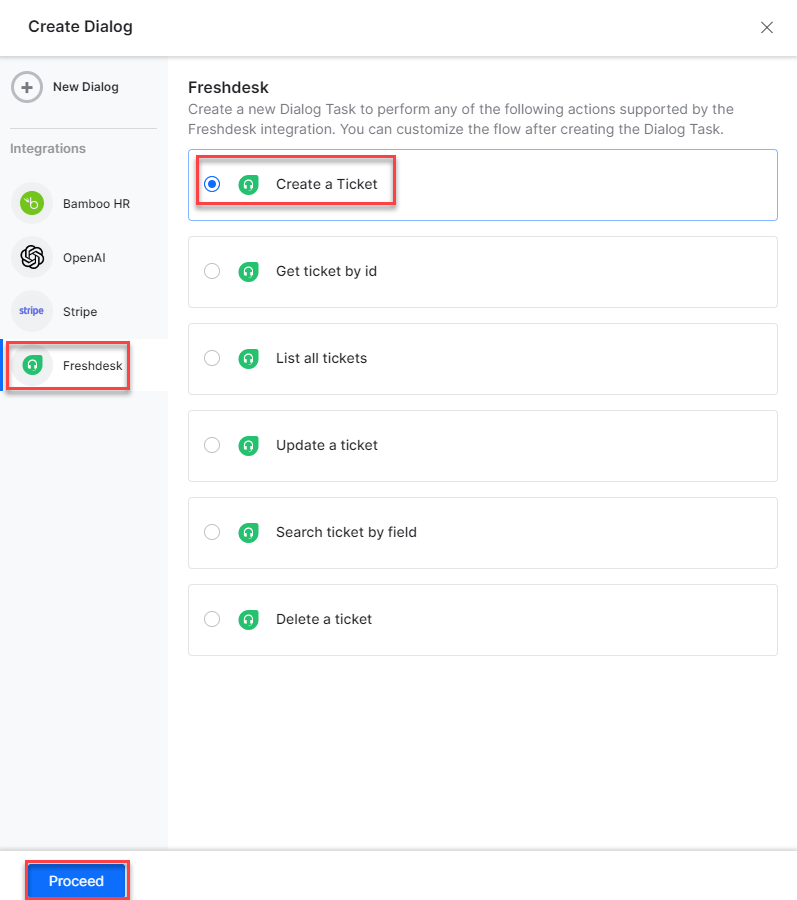
- If you have not configured any integration for your virtual assistant, you will see the Explore Integrations option. Once you click this option, you will be redirected to the Actions page to configure an integration for your VA. For more information, see Actions Overview.

Freshdesk Actions
The following Freshdesk actions are supported in this release:
| Supported Tasks | Description | Method |
| Create a Ticket | Creates a ticket in the Freshdesk system. | POST |
| Get ticket by ID | Fetch ticket details with ID from the Freshdesk system. | GET |
| List all tickets | Retrieves all tickets from the Freshdesk system. | GET |
| Update a ticket | Update a ticket in the Freshdesk system. | PUT |
| Search ticket by field | Search a ticket using the field details from the Freshdesk system. | GET |
| Delete a ticket | Deletes a ticket from the Freshdesk system. | DELETE |
Create a Ticket
Steps to create a ticket in the Freshdesk integration:
- Refer to the Installing the Freshdesk templates section to install this template.
- The Create Ticket dialog task is added with the following components:

- createTicket – A user intent to create a ticket.
- subject, description, email, priority, status, and phone – Entity nodes for gathering the required ticket details.
- createTicketScript – A bot action script to create a ticket in an external integration.
- createTicketService – A bot action service to create a ticket in an external integration. Click the Plus icon to expand to view the createTicketService bot action component properties.
- In the Component Properties window, click the Edit Request link to edit the request parameters as shown below:

Sample Request:
{
"email": "rhsg@kore.com",
"subject": "Support payment",
"description": "Payment is pending issue",
"status": 2,
"priority": 3
}
To add one or more responses, scroll down and click the +Add Response button:
Sample Response:
{
"ticket": {
"cc_emails": [],
"fwd_emails": [],
"reply_cc_emails": [],
"fr_escalated": false,
"spam": false,
"email_config_id": null,
"group_id": null,
"priority": 1,
"requester_id": 27002140321,
"requested_for_id": 27002140321,
"responder_id": null,
"source": 2,
"status": 2,
"subject": "Support payment...",
"to_emails": null,
"department_id": null,
"id": 57,
"type": "Incident",
"due_by": "2022-10-07T21:00:00Z",
"fr_due_by": "2022-09-30T18:00:00Z",
"is_escalated": false,
"description": "Payment is pending issue
“description_text”: “Payment is pending issue”,
“category”: null,
“sub_category”: null,
“item_category”: null,
“custom_fields”: {},
“created_at”: “2022-09-28T07:00:14Z”,
“updated_at”: “2022-09-28T07:00:14Z”,
“tags”: [],
“attachments”: [] } - createTicketMessage – A message node with the script to display responses for various scenarios.
- Click the Train tab to complete the Dialog task training.
- Click the Talk to Bot icon to test and debug the dialog task.
- Follow the prompts in the VA console to create a ticket as shown below:

Get Ticket by ID
Steps to find a ticket using the ID in the Freshdesk integration:
- Refer to the Installing the Freshdesk templates section to install this template.
- The Get Ticket by ID dialog task is added with the following components:
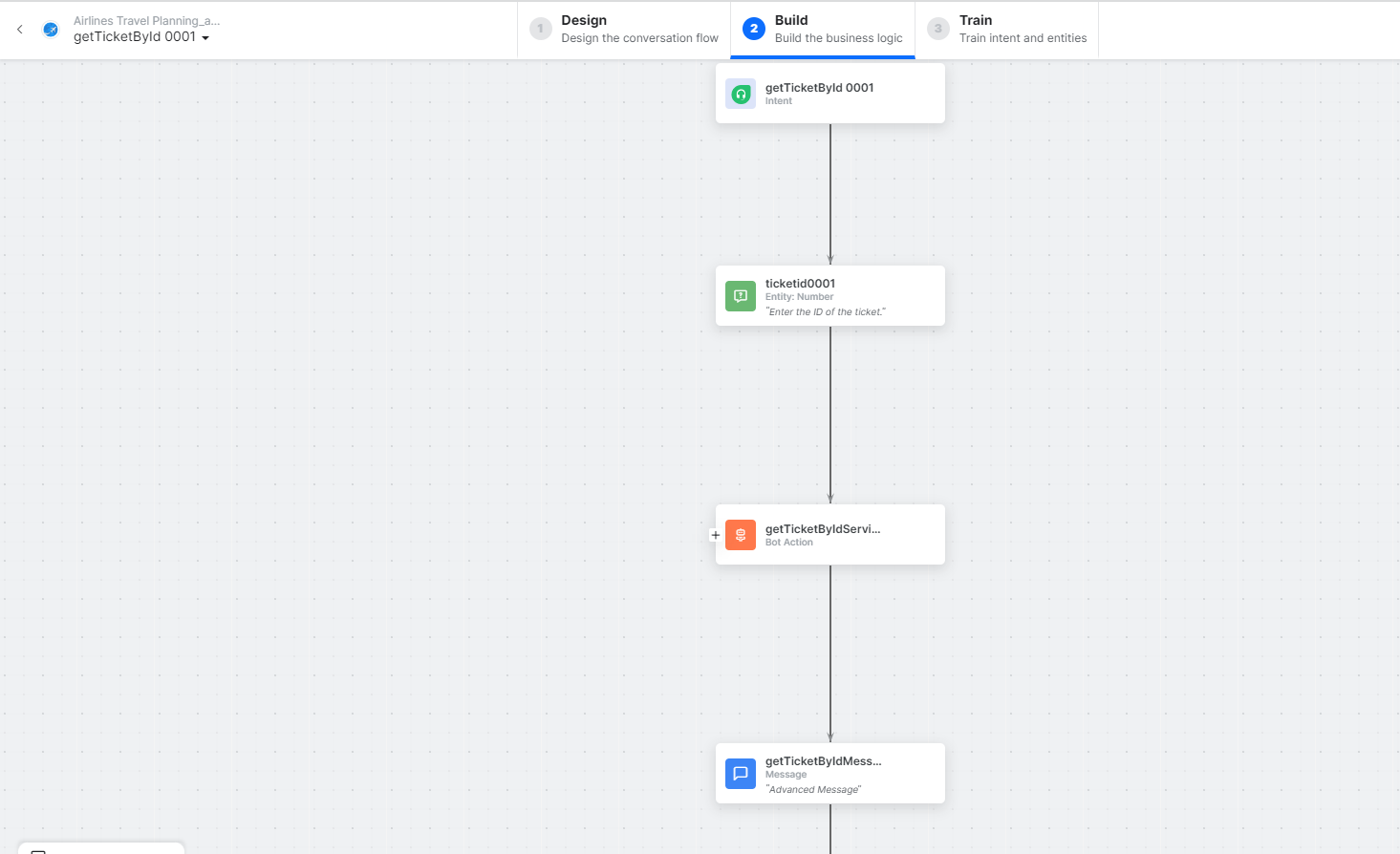
- getTicketbyId – A user intent to find a ticket by ID.
- ticketID – Entity nodes for gathering the required ticket details.
- getTicketbyIdService – A bot action service to find a ticket in an external integration. Click the Plus icon to expand to view the getTicketbyIdService bot action component properties.
- In the Component Properties window, to add one or more responses, scroll down and click +Add Response:
 Sample Response:
Sample Response:
{
"ticket": {
"cc_emails": [],
"fwd_emails": [],
"reply_cc_emails": [],
"fr_escalated": false,
"spam": false,
"email_config_id": null,
"group_id": null,
"priority": 1,
"requester_id": 27002140321,
"requested_for_id": 27002140321,
"responder_id": null,
"source": 2,
"status": 2,
"subject": "Support payment...",
"to_emails": null,
"department_id": null,
"id": 57,
"type": "Incident",
"due_by": "2022-10-07T21:00:00Z",
"fr_due_by": "2022-09-30T18:00:00Z",
"is_escalated": false,
"description": "Payment is pending issue
“description_text”: “Payment is pending issue”,
“category”: null,
“sub_category”: null,
“item_category”: null,
“custom_fields”: {},
“created_at”: “2022-09-28T07:00:14Z”,
“updated_at”: “2022-09-28T07:00:14Z”,
“tags”: [],
“attachments”: [] } - getTicketbyIdMessage – A message node with script to display responses for various scenarios.
- Click the Train tab to complete the Dialog task training.
- Click the Talk to Bot icon to test and debug the dialog task.
- Follow the prompts in the VA console to find a ticket by ID as shown below:

List All Tickets
Steps to view all tickets in the Freshdesk integration:
- Refer to the Installing the Freshdesk templates section to install this template.
- The List All Tickets dialog task is added with the following components:

- listAllTickets – A user intent to view all tickets.
- listAllTicketsService – A bot action service to fetch all tickets from an external integration. Click the Plus icon to expand to view the listAllCustomersService bot action component properties.
- In the Component Properties window, to add one or more responses, scroll down and click +Add Response.

Sample Response:
{
"tickets": [
{
"subject": "Support payment...",
"group_id": null,
"department_id": null,
"category": null,
"sub_category": null,
"item_category": null,
"requester_id": 27002140321,
"responder_id": null,
"due_by": "2022-10-07T21:00:00Z",
"fr_escalated": false,
"deleted": false,
"spam": false,
"email_config_id": null,
"fwd_emails": [],
"reply_cc_emails": [],
"cc_emails": [],
"is_escalated": false,
"fr_due_by": "2022-09-30T18:00:00Z",
"id": 57,
"priority": 1,
"status": 2,
"source": 2,
"created_at": "2022-09-28T07:00:14Z",
"updated_at": "2022-09-28T07:00:14Z",
"requested_for_id": 27002140321,
"to_emails": null,
"type": "Incident",
"description": "Payment is pending issue…
“description_text”: “Payment is pending issue…”,
“custom_fields”: {}
},
{
“subject”: “refer”,
“group_id”: null,
“department_id”: null,
“category”: null,
“sub_category”: null,
“item_category”: null,
“requester_id”: 27002135586,
“responder_id”: null,
“due_by”: “2022-09-28T15:00:00Z”,
“fr_escalated”: false,
“deleted”: false,
“spam”: false,
“email_config_id”: null,
“fwd_emails”: [],
“reply_cc_emails”: [],
“cc_emails”: [],
“is_escalated”: false,
“fr_due_by”: “2022-09-27T16:00:00Z”,
“id”: 55,
“priority”: 3,
“status”: 5,
“source”: 2,
“created_at”: “2022-09-27T10:02:42Z”,
“updated_at”: “2022-09-27T10:16:14Z”,
“requested_for_id”: 27002135586,
“to_emails”: null,
“type”: “Incident”,
“description”: ”qfvftwd
“description_text”: “qfvftwd”,
“custom_fields”: {}
},
{
“subject”: “freshh”,
“group_id”: null,
“department_id”: null,
“category”: null,
“sub_category”: null,
“item_category”: null,
“requester_id”: 27002134408,
“responder_id”: null,
“due_by”: “2022-09-28T15:00:00Z”,
“fr_escalated”: false,
“deleted”: false,
“spam”: false,
“email_config_id”: null,
“fwd_emails”: [],
“reply_cc_emails”: [],
“cc_emails”: [],
“is_escalated”: false,
“fr_due_by”: “2022-09-27T16:00:00Z”,
“id”: 54,
“priority”: 3,
“status”: 4,
“source”: 2,
“created_at”: “2022-09-27T07:19:38Z”,
“updated_at”: “2022-09-27T11:53:52Z”,
“requested_for_id”: 27002134408,
“to_emails”: null,
“type”: “Incident”,
“description”: “Loremdf fwhguhsfsdkjvvnskvfbewuvbwehj”,
“description_text”: “Loremdf fwhguhsfsdkjvvnskvfbewuvbwehj”,
“custom_fields”: {}
},
{
“subject”: “wet”,
“group_id”: null,
“department_id”: null,
“category”: null,
“sub_category”: null,
“item_category”: null,
“requester_id”: 27002134241,
“responder_id”: null,
“due_by”: “2022-10-06T21:00:00Z”,
“fr_escalated”: false,
“deleted”: false,
“spam”: false,
“email_config_id”: null,
“fwd_emails”: [],
“reply_cc_emails”: [],
“cc_emails”: [],
“is_escalated”: false,
“fr_due_by”: “2022-09-29T18:00:00Z”,
“id”: 53,
“priority”: 1,
“status”: 2,
“source”: 2,
“created_at”: “2022-09-27T06:34:46Z”,
“updated_at”: “2022-09-27T06:34:46Z”,
“requested_for_id”: 27002134241,
“to_emails”: null,
“type”: “Incident”,
“description”: ”hrjtyhrte
“description_text”: “hrjtyhrte”,
“custom_fields”: {}
},
{
“subject”: “rewet”,
“group_id”: null,
“department_id”: null,
“category”: null,
“sub_category”: null,
“item_category”: null,
“requester_id”: 27002134235,
“responder_id”: null,
“due_by”: “2022-10-06T21:00:00Z”,
“fr_escalated”: false,
“deleted”: false,
“spam”: false,
“email_config_id”: null,
“fwd_emails”: [],
“reply_cc_emails”: [],
“cc_emails”: [],
“is_escalated”: false,
“fr_due_by”: “2022-09-29T18:00:00Z”,
“id”: 51,
“priority”: 1,
“status”: 2,
“source”: 2,
“created_at”: “2022-09-27T06:31:49Z”,
“updated_at”: “2022-09-27T06:31:49Z”,
“requested_for_id”: 27002134235,
“to_emails”: null,
“type”: “Incident”,
“description”: ”gnhgfd
“description_text”: “gnhgfd”,
“custom_fields”: {}
},
{
“subject”: “frown”,
“group_id”: null,
“department_id”: null,
“category”: null,
“sub_category”: null,
“item_category”: null,
“requester_id”: 27002134223,
“responder_id”: null,
“due_by”: “2022-10-06T21:00:00Z”,
“fr_escalated”: false,
“deleted”: false,
“spam”: false,
“email_config_id”: null,
“fwd_emails”: [],
“reply_cc_emails”: [],
“cc_emails”: [],
“is_escalated”: false,
“fr_due_by”: “2022-09-29T18:00:00Z”,
“id”: 50,
“priority”: 1,
“status”: 2,
“source”: 2,
“created_at”: “2022-09-27T06:24:47Z”,
“updated_at”: “2022-09-27T06:24:47Z”,
“requested_for_id”: 27002134223,
“to_emails”: null,
“type”: “Incident”,
“description”: ”frwetyefd
“description_text”: “frwetyefd”,
“custom_fields”: {}
},
{
“subject”: “Gehr”,
“group_id”: null,
“department_id”: null,
“category”: null,
“sub_category”: null,
“item_category”: null,
“requester_id”: 27002134213,
“responder_id”: null,
“due_by”: “2022-10-06T21:00:00Z”,
“fr_escalated”: false,
“deleted”: false,
“spam”: false,
“email_config_id”: null,
“fwd_emails”: [],
“reply_cc_emails”: [],
“cc_emails”: [],
“is_escalated”: false,
“fr_due_by”: “2022-09-29T18:00:00Z”,
“id”: 48,
“priority”: 1,
“status”: 3,
“source”: 2,
“created_at”: “2022-09-27T06:21:44Z”,
“updated_at”: “2022-09-27T06:21:44Z”,
“requested_for_id”: 27002134213,
“to_emails”: null,
“type”: “Incident”,
“description”: ”right
“description_text”: “right”,
“custom_fields”: {}
},
{
“subject”: “wfwgtg”,
“group_id”: null,
“department_id”: null,
“category”: null,
“sub_category”: null,
“item_category”: null,
“requester_id”: 27002134136,
“responder_id”: null,
“due_by”: “2022-10-06T21:00:00Z”,
“fr_escalated”: false,
“deleted”: false,
“spam”: false,
“email_config_id”: null,
“fwd_emails”: [],
“reply_cc_emails”: [],
“cc_emails”: [],
“is_escalated”: false,
“fr_due_by”: “2022-09-29T18:00:00Z”,
“id”: 47,
“priority”: 1,
“status”: 4,
“source”: 2,
“created_at”: “2022-09-27T05:59:30Z”,
“updated_at”: “2022-09-27T05:59:30Z”,
“requested_for_id”: 27002134136,
“to_emails”: null,
“type”: “Incident”,
“description”: ”rwtytuiutyre
“description_text”: “rwtytuiutyre”,
“custom_fields”: {}
},
{
“subject”: “fergt”,
“group_id”: null,
“department_id”: null,
“category”: null,
“sub_category”: null,
“item_category”: null,
“requester_id”: 27002134094,
“responder_id”: null,
“due_by”: “2022-10-06T21:00:00Z”,
“fr_escalated”: false,
“deleted”: false,
“spam”: false,
“email_config_id”: null,
“fwd_emails”: [],
“reply_cc_emails”: [],
“cc_emails”: [],
“is_escalated”: false,
“fr_due_by”: “2022-09-29T18:00:00Z”,
“id”: 46,
“priority”: 1,
“status”: 2,
“source”: 2,
“created_at”: “2022-09-27T05:41:14Z”,
“updated_at”: “2022-09-27T05:51:01Z”,
“requested_for_id”: 27002134094,
“to_emails”: null,
“type”: “Incident”,
“description”: ”ewqwrtg
“description_text”: “ewqwrtg”,
“custom_fields”: {}
},
{
“subject”: “rerun”,
“group_id”: null,
“department_id”: null,
“category”: null,
“sub_category”: null,
“item_category”: null,
“requester_id”: 27002130160,
“responder_id”: null,
“due_by”: “2022-10-06T15:28:50Z”,
“fr_escalated”: false,
“deleted”: false,
“spam”: false,
“email_config_id”: null,
“fwd_emails”: [],
“reply_cc_emails”: [],
“cc_emails”: [],
“is_escalated”: false,
“fr_due_by”: “2022-09-29T12:28:50Z”,
“id”: 45,
“priority”: 1,
“status”: 2,
“source”: 2,
“created_at”: “2022-09-26T15:28:50Z”,
“updated_at”: “2022-09-26T15:28:50Z”,
“requested_for_id”: 27002130160,
“to_emails”: null,
“type”: “Incident”,
“description”: ”fuhrer
“description_text”: “fuhrer”,
“custom_fields”: {}
},
{
“subject”: “deuced”,
“group_id”: null,
“department_id”: null,
“category”: null,
“sub_category”: null,
“item_category”: null,
“requester_id”: 27002130150,
“responder_id”: null,
“due_by”: “2022-10-06T15:14:51Z”,
“fr_escalated”: false,
“deleted”: false,
“spam”: false,
“email_config_id”: null,
“fwd_emails”: [],
“reply_cc_emails”: [],
“cc_emails”: [],
“is_escalated”: false,
“fr_due_by”: “2022-09-29T12:14:51Z”,
“id”: 43,
“priority”: 1,
“status”: 2,
“source”: 2,
“created_at”: “2022-09-26T15:14:51Z”,
“updated_at”: “2022-09-26T15:14:51Z”,
“requested_for_id”: 27002130150,
“to_emails”: null,
“type”: “Incident”,
“description”: ”density
“description_text”: “density”,
“custom_fields”: {}
},
{
“subject”: “Ingjar”,
“group_id”: null,
“department_id”: null,
“category”: null,
“sub_category”: null,
“item_category”: null,
“requester_id”: 27002130106,
“responder_id”: null,
“due_by”: “2022-10-06T14:44:03Z”,
“fr_escalated”: false,
“deleted”: false,
“spam”: false,
“email_config_id”: null,
“fwd_emails”: [],
“reply_cc_emails”: [],
“cc_emails”: [],
“is_escalated”: false,
“fr_due_by”: “2022-09-28T20:44:04Z”,
“id”: 42,
“priority”: 1,
“status”: 2,
“source”: 2,
“created_at”: “2022-09-26T14:44:03Z”,
“updated_at”: “2022-09-26T14:44:03Z”,
“requested_for_id”: 27002130106,
“to_emails”: null,
“type”: “Incident”,
“description”: ”wfkjge
“description_text”: “wfkjge”,
“custom_fields”: {}
},
{
“subject”: “rehear”,
“group_id”: null,
“department_id”: null,
“category”: null,
“sub_category”: null,
“item_category”: null,
“requester_id”: 27002130041,
“responder_id”: null,
“due_by”: “2022-10-06T14:41:24Z”,
“fr_escalated”: false,
“deleted”: false,
“spam”: false,
“email_config_id”: null,
“fwd_emails”: [],
“reply_cc_emails”: [],
“cc_emails”: [],
“is_escalated”: false,
“fr_due_by”: “2022-09-28T20:41:24Z”,
“id”: 41,
“priority”: 1,
“status”: 2,
“source”: 2,
“created_at”: “2022-09-26T14:41:24Z”,
“updated_at”: “2022-09-26T14:41:24Z”,
“requested_for_id”: 27002130041,
“to_emails”: null,
“type”: “Incident”,
“description”: ”jfsg
“description_text”: “jfsg”,
“custom_fields”: {}
},
{
“subject”: “Pueu”,
“group_id”: null,
“department_id”: null,
“category”: null,
“sub_category”: null,
“item_category”: null,
“requester_id”: 27002126922,
“responder_id”: null,
“due_by”: “2022-10-06T13:27:43Z”,
“fr_escalated”: false,
“deleted”: false,
“spam”: false,
“email_config_id”: null,
“fwd_emails”: [],
“reply_cc_emails”: [],
“cc_emails”: [],
“is_escalated”: false,
“fr_due_by”: “2022-09-28T19:27:43Z”,
“id”: 40,
“priority”: 1,
“status”: 2,
“source”: 2,
“created_at”: “2022-09-26T13:27:43Z”,
“updated_at”: “2022-09-26T13:27:43Z”,
“requested_for_id”: 27002126922,
“to_emails”: null,
“type”: “Incident”,
“description”: ”ewrtr
“description_text”: “ewrtr”,
“custom_fields”: {}
},
{
“subject”: “Support payment…”,
“group_id”: null,
“department_id”: null,
“category”: null,
“sub_category”: null,
“item_category”: null,
“requester_id”: 27002120954,
“responder_id”: null,
“due_by”: “2022-10-06T12:52:44Z”,
“fr_escalated”: false,
“deleted”: false,
“spam”: false,
“email_config_id”: null,
“fwd_emails”: [],
“reply_cc_emails”: [],
“cc_emails”: [],
“is_escalated”: false,
“fr_due_by”: “2022-09-28T18:52:44Z”,
“id”: 38,
“priority”: 1,
“status”: 2,
“source”: 2,
“created_at”: “2022-09-26T12:52:44Z”,
“updated_at”: “2022-09-26T12:52:44Z”,
“requested_for_id”: 27002120954,
“to_emails”: null,
“type”: “Incident”,
“description”: ”Payment is pending issue…
“description_text”: “Payment is pending issue…”,
“custom_fields”: {}
},
{
“subject”: “tow”,
“group_id”: null,
“department_id”: null,
“category”: null,
“sub_category”: null,
“item_category”: null,
“requester_id”: 27002126328,
“responder_id”: null,
“due_by”: “2022-10-06T12:11:46Z”,
“fr_escalated”: false,
“deleted”: false,
“spam”: false,
“email_config_id”: null,
“fwd_emails”: [],
“reply_cc_emails”: [],
“cc_emails”: [],
“is_escalated”: false,
“fr_due_by”: “2022-09-28T18:11:46Z”,
“id”: 36,
“priority”: 1,
“status”: 2,
“source”: 2,
“created_at”: “2022-09-26T12:11:46Z”,
“updated_at”: “2022-09-26T12:11:46Z”,
“requested_for_id”: 27002126328,
“to_emails”: null,
“type”: “Incident”,
“description”: ”RORT
“description_text”: “RORT”,
“custom_fields”: {}
},
{
“subject”: “WJF”,
“group_id”: null,
“department_id”: null,
“category”: null,
“sub_category”: null,
“item_category”: null,
“requester_id”: 27002126324,
“responder_id”: null,
“due_by”: “2022-10-06T12:06:33Z”,
“fr_escalated”: false,
“deleted”: false,
“spam”: false,
“email_config_id”: null,
“fwd_emails”: [],
“reply_cc_emails”: [],
“cc_emails”: [],
“is_escalated”: false,
“fr_due_by”: “2022-09-28T18:06:33Z”,
“id”: 34,
“priority”: 1,
“status”: 2,
“source”: 2,
“created_at”: “2022-09-26T12:06:33Z”,
“updated_at”: “2022-09-26T12:06:33Z”,
“requested_for_id”: 27002126324,
“to_emails”: null,
“type”: “Incident”,
“description”: ”jjrwehg
“description_text”: “jjrwehg”,
“custom_fields”: {}
},
{
“subject”: “Support Needed…”,
“group_id”: null,
“department_id”: null,
“category”: null,
“sub_category”: null,
“item_category”: null,
“requester_id”: 27002120952,
“responder_id”: null,
“due_by”: “2022-10-05T21:00:00Z”,
“fr_escalated”: false,
“deleted”: false,
“spam”: false,
“email_config_id”: null,
“fwd_emails”: [],
“reply_cc_emails”: [],
“cc_emails”: [],
“is_escalated”: false,
“fr_due_by”: “2022-09-28T18:00:00Z”,
“id”: 6,
“priority”: 1,
“status”: 2,
“source”: 2,
“created_at”: “2022-09-24T18:43:39Z”,
“updated_at”: “2022-09-24T18:43:39Z”,
“requested_for_id”: 27002120952,
“to_emails”: null,
“type”: “Incident”,
“description”: ”Details about the issue…
“description_text”: “Details about the issue…”,
“custom_fields”: {}
},
{
“subject”: “Login issue”,
“group_id”: null,
“department_id”: null,
“category”: null,
“sub_category”: null,
“item_category”: null,
“requester_id”: 27002120946,
“responder_id”: null,
“due_by”: “2022-09-28T18:00:00Z”,
“fr_escalated”: true,
“deleted”: false,
“spam”: false,
“email_config_id”: null,
“fwd_emails”: [],
“reply_cc_emails”: [],
“cc_emails”: [],
“is_escalated”: false,
“fr_due_by”: “2022-09-26T20:00:00Z”,
“id”: 5,
“priority”: 2,
“status”: 2,
“source”: 1,
“created_at”: “2022-09-24T18:14:56Z”,
“updated_at”: “2022-09-24T18:18:52Z”,
“requested_for_id”: 27002120946,
“to_emails”: null,
“type”: “Incident”,
“description”: ”\n
Unable to login\n
“description_text”: “Unable to login”,
“custom_fields”: {}
},
{
“subject”: “Request for Andrea : Dell Monitor”,
“group_id”: null,
“department_id”: null,
“category”: null,
“sub_category”: null,
“item_category”: null,
“requester_id”: 27002120938,
“responder_id”: null,
“due_by”: “2022-09-28T18:00:00Z”,
“fr_escalated”: true,
“deleted”: false,
“spam”: false,
“email_config_id”: null,
“fwd_emails”: [],
“reply_cc_emails”: [],
“cc_emails”: [],
“is_escalated”: false,
“fr_due_by”: “2022-09-26T20:00:00Z”,
“id”: 3,
“priority”: 2,
“status”: 2,
“source”: 2,
“created_at”: “2022-09-24T17:59:25Z”,
“updated_at”: “2022-09-24T17:59:25Z”,
“requested_for_id”: 27002120938,
“to_emails”: null,
“type”: “Service Request”,
“description”: “”,
“description_text”: “”,
“custom_fields”: {}
}
] } - listAllTicketsMessage – A message node with the script to display responses for various scenarios.
- Click the Train tab to complete the Dialog task training.
- Click the Talk to Bot icon to test and debug the dialog task.
- Follow the prompts in the VA console to view all tickets as shown below:

Update a Ticket
Steps to update a ticket in the Freshdesk integration:
- Refer to the Installing the Freshdesk templates section to install this template.
- The Update a Ticket dialog task is added with the following components:

- updateTicket – A user intent to update a ticket.
- ticketID, updateField, email, subject, description, status, and priority – Entity nodes for gathering the required ticket details.
- updateTicketScript – A bot action service to update a ticket in an external integration. Click the Plus icon to expand to view the updateTicketScript bot action component properties.

- In the Component Properties window, click the Edit Request link to edit the request parameters as shown below:

Sample Request:
{
"email": "work@kore.com",
"subject": "LOGIN ISSUE...",
"description": "Unable to login...",
"status": 4,
"priority": 2
}
To add one or more responses, scroll down and click +Add Response.
Sample Response:
{
"ticket": {
"cc_emails": [],
"fwd_emails": [],
"reply_cc_emails": [],
"spam": false,
"email_config_id": null,
"fr_escalated": false,
"group_id": null,
"priority": 2,
"requester_id": 27002140415,
"requested_for_id": 27002140415,
"responder_id": null,
"source": 2,
"status": 4,
"subject": "LOGIN ISSUE...",
"description": "Unable to login...",
"description_text": "Unable to login...",
"category": null,
"sub_category": null,
"item_category": null,
"custom_fields": {},
"id": 54,
"type": "Incident",
"to_emails": null,
"department_id": null,
"is_escalated": false,
"tags": [],
"due_by": "2022-09-30T14:00:00-04:00",
"fr_due_by": "2022-09-28T16:00:00-04:00",
"created_at": "2022-09-27T07:19:38Z",
"updated_at": "2022-09-28T07:22:17Z",
"attachments": [] }
}
- updateTicketMessage – A message node with the script to display responses for various scenarios.
- Click the Train tab to complete the Dialog task training.
- Click the Talk to Bot icon to test and debug the dialog task.
- Follow the prompts in the VA console to update a ticket as shown below:

Search Ticket by Field
Steps to search ticket by field from the Freshdesk integration:
- Refer to the Installing the Freshdesk templates section to install this template.
- The Search Ticket by Field dialog task is added with the following components:

- searchTicket -: A user intent to list all invoices.
- chooseField, priority, email, and status – Entity nodes for gathering the required ticket details.
- searchTicketScript – A bot action service to search a ticket by field in an external integration.
- searchTicketService – A bot action service to find a ticket by field in an external integration. Click the Plus icon to expand to view the searchTicketService bot action component properties.
- In the Component Properties window, to add one or more responses, scroll down and click +Add Response as shown below:
 Sample Response:
Sample Response:
{
"tickets": [
{
"subject": "refer",
"group_id": null,
"department_id": null,
"category": null,
"sub_category": null,
"item_category": null,
"requester_id": 27002135586,
"responder_id": null,
"due_by": "2022-09-28T15:00:00Z",
"fr_escalated": false,
"deleted": false,
"spam": false,
"email_config_id": null,
"fwd_emails": [],
"reply_cc_emails": [],
"cc_emails": [],
"is_escalated": false,
"fr_due_by": "2022-09-27T16:00:00Z",
"priority": 3,
"source": 2,
"status": 5,
"created_at": "2022-09-27T10:02:42Z",
"updated_at": "2022-09-27T10:16:14Z",
"requested_for_id": 27002135586,
"to_emails": null,
"id": 55,
"type": "Incident",
"description": "qfvftwd
“description_text”: “qfvftwd”
},
{
“subject”: “Support payment…”,
“group_id”: null,
“department_id”: null,
“category”: null,
“sub_category”: null,
“item_category”: null,
“requester_id”: 27002120954,
“responder_id”: null,
“due_by”: “2022-09-27T15:00:00Z”,
“fr_escalated”: true,
“deleted”: false,
“spam”: false,
“email_config_id”: null,
“fwd_emails”: [],
“reply_cc_emails”: [],
“cc_emails”: [],
“is_escalated”: true,
“fr_due_by”: “2022-09-26T16:00:00Z”,
“priority”: 3,
“source”: 2,
“status”: 2,
“created_at”: “2022-09-24T18:46:20Z”,
“updated_at”: “2022-09-25T06:36:43Z”,
“requested_for_id”: 27002120954,
“to_emails”: null,
“id”: 7,
“type”: “Incident”,
“description”: ”Payment is pending issue…
“description_text”: “Payment is pending issue…”
}
],
“total”: 2
} - searchTicketMessage – A message node with the script to display responses for various scenarios.
- Click the Train tab to complete the Dialog task training.
- Click the Talk to Bot icon to test and debug the dialog task.
- Follow the prompts in the VA console to find a ticket by field as shown below:

Delete a Ticket
Steps to delete a ticket in the Freshdesk integration:
- Refer to the Installing the Freshdesk templates section to install this template.
- The Delete a Ticket dialog task is added with the following components:

- deleteTicket – A user intent to make payments.
- ticketID – Entity nodes for gathering the required ticket details.
- deleteTicketService – A bot action service to delete a ticket in an external integration. Click the Plus icon to expand to view the deleteTicketService bot action component properties.
- In the Component Properties window, click the Edit Request link to edit the request parameters as shown below:
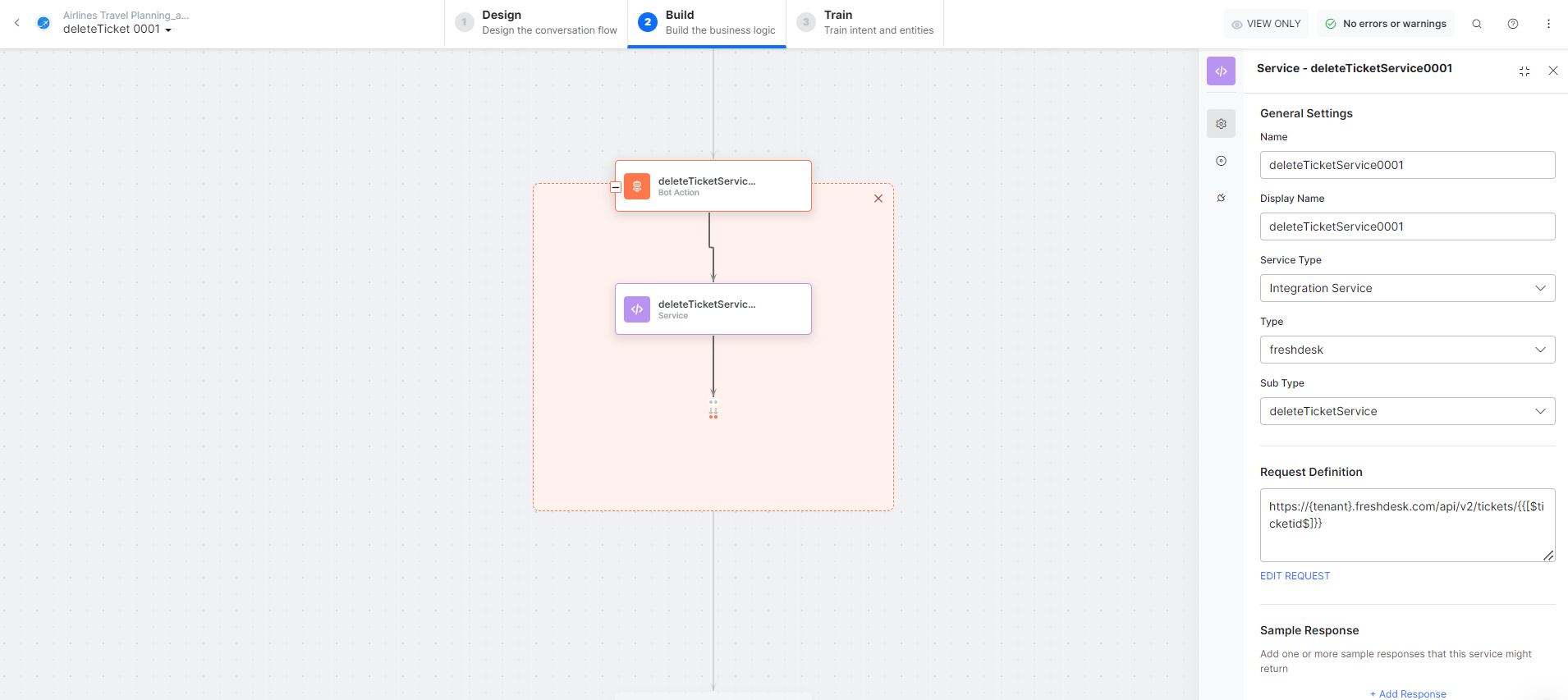
- deleteTicketMessage – A message node with the script to display responses for various scenarios.
- Click the Train tab to complete the Dialog task training.
- Click the Talk to Bot icon to test and debug the dialog task.
- Follow the prompts in the VA console to delete a ticket.
