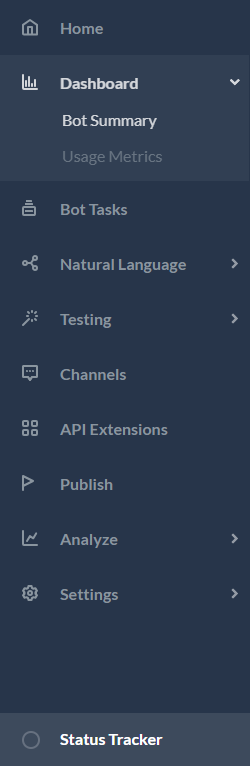Kore.ai Bots Platform allows you to get real-time metrics and conversation flows from its Dashboard. This Dashboard is divided into two parts:
- Bot Summary to get a bird’s eye view of all the bot configuration and capabilities in a place.
- From Usage Metrics page view real-time and standard dashboards on your bot’s performance.
Bot Summary
This page gives a detailed summary of the Bot configuration. This includes various snippets of bot definition as widgets. Clicking on any of these widgets takes you to the corresponding module.
These snippets give an overview of the:
- Tasks added (list of Linked Bots in case of a Universal Bot),
- Knowledge Collection configured,
- Natural Language – patterns, utterances and synonyms,
- Change Logs
- Developers working on the Bot
- Authorization Profile,
- Events,
- Bot Variables, and
- any other settings configured for this Bot.
You can use this page to Import and Export Bot, and add New Tasks too.
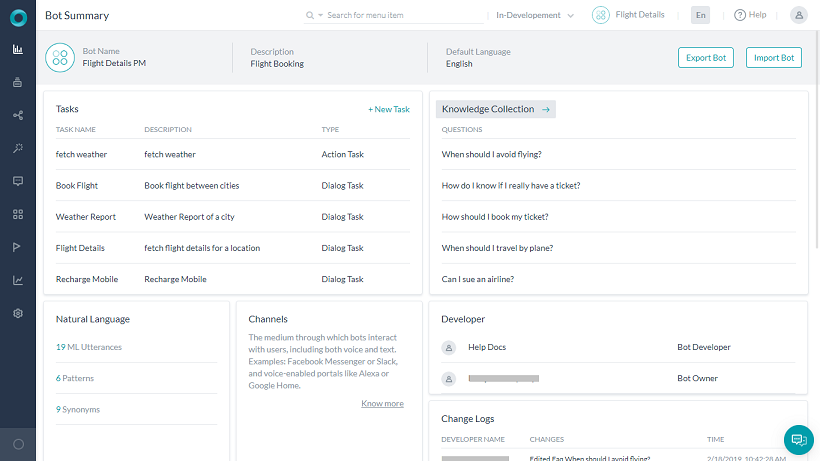
Usage Metrics
This page gives the following statistics:
- Number of Active Sessions i.e. the sessions that are in progress at a given instance.
- Number of Active Users
- The Active Channels
- Number of Active Agent Sessions
- Chat Session records:
- number of tasks performed,
- number of alerts sent,
- number of sessions
- detailed data for tasks, sessions, channels etc.
- Pie Chart to display success Vs Failed Intent detections
- Taskbar graph – The stacked bar graph to represent how many tasks were initiated and off that how many of them were successfully completed and how many of them failed to complete.