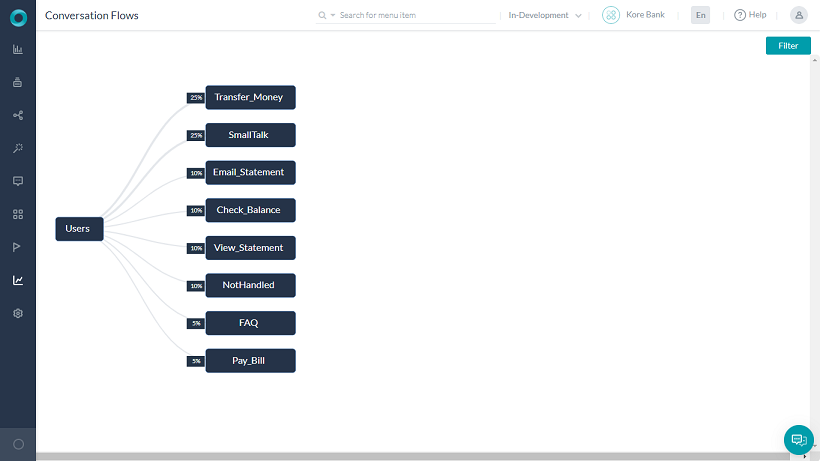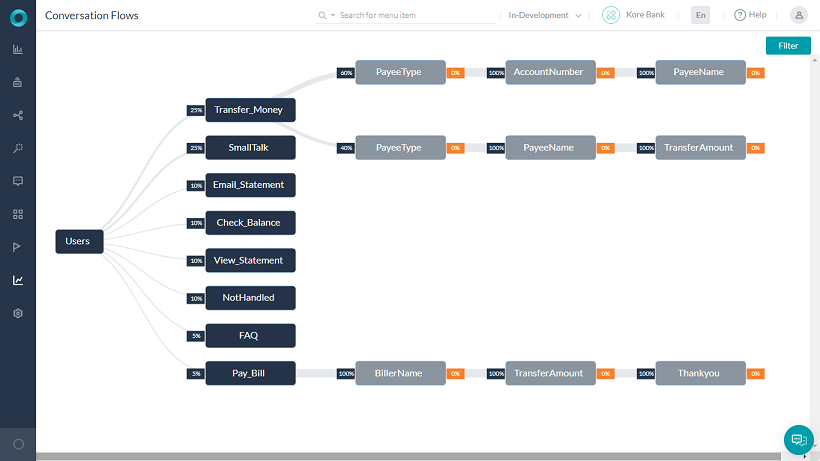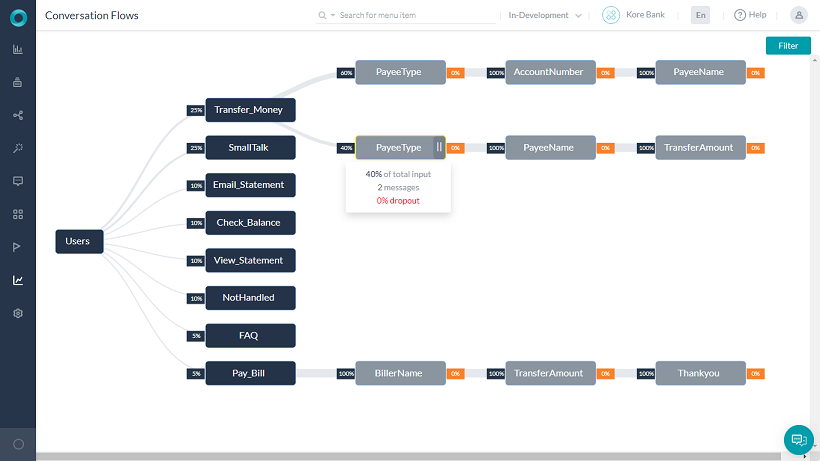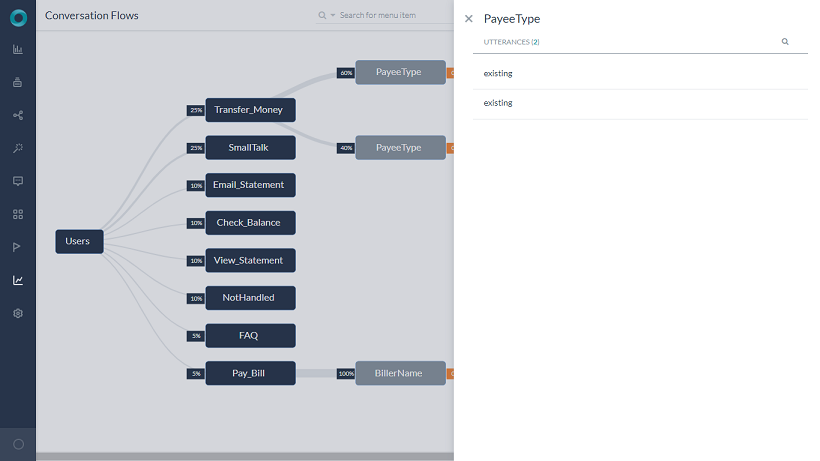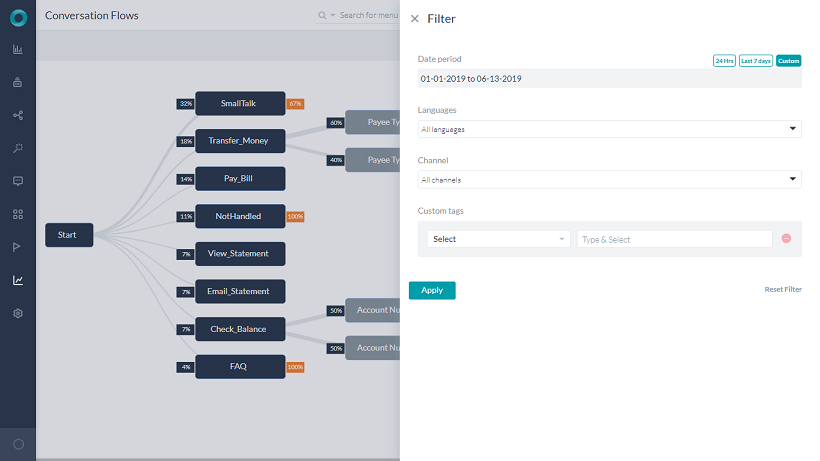Conversation Flows provide a visual representation of your user journeys and give insights into commonly used tasks, utterances that guided the conversations, preferred paths, and usage details. You can also view the dropout rates at various stages of the conversation. Every user interaction session is plotted as a flow and it represents the unique path that the users have traversed during the session.
Note: Conversation Flow is available only for Published Bots with which the users have interacted.
Every flow starts with an intent that the user has invoked to initiate the conversation and expands to show further interactions. Every conversation flow typically starts with one of the following intents :
- Individual task intents,
- FAQs,
- Small Talk,
- Help and
- Not Handled utterances.
Nodes are the individual points plotted on the conversation flow across various levels. Only the nodes that need input from the user are plotted on the graph. Following are the nodes that are plotted on the graph:
- Intent Nodes
- Entity Nodes
- Confirmation Nodes
- User Input Nodes (using on_intent transition)
- Message Nodes
Accessing Conversation Flows
To view the conversation flows, from the left navigation, select Analyze -> Conversation Flows
- On Click, task intents and nodes can be expanded to view different paths that the users have traversed.
- For any Smalltalk or FAQ, the same will be denoted by a single node.
- When a user switches to another intent:
- the new intent it denoted by a node,
- on return, the node of return is also plotted.
On Hover, every node shows:
- traffic into a node – the percentage of the total traffic leading to the selected node;
- the number of session on that path;
- dropouts – refers to the point in the conversation where no further input is required from the user. It refers to scenarios where the users have stopped interacting with the bot
To display user response to any node – intent or entity value, etc., click on the percentage indicator for that node.
Filters
The Conversation Flow graph can be filtered using one or more of the following criteria:
- Date Period
- Channels
- Languages
- Custom Tags (ver 7.0)