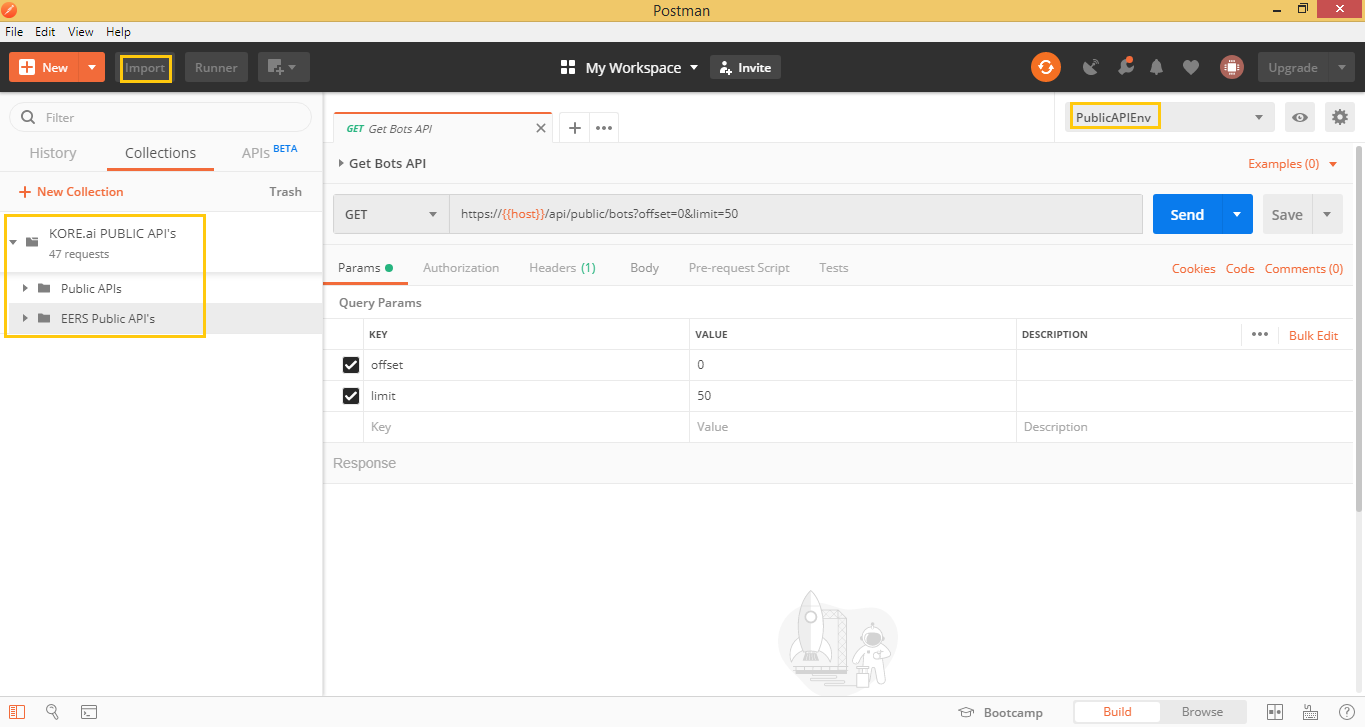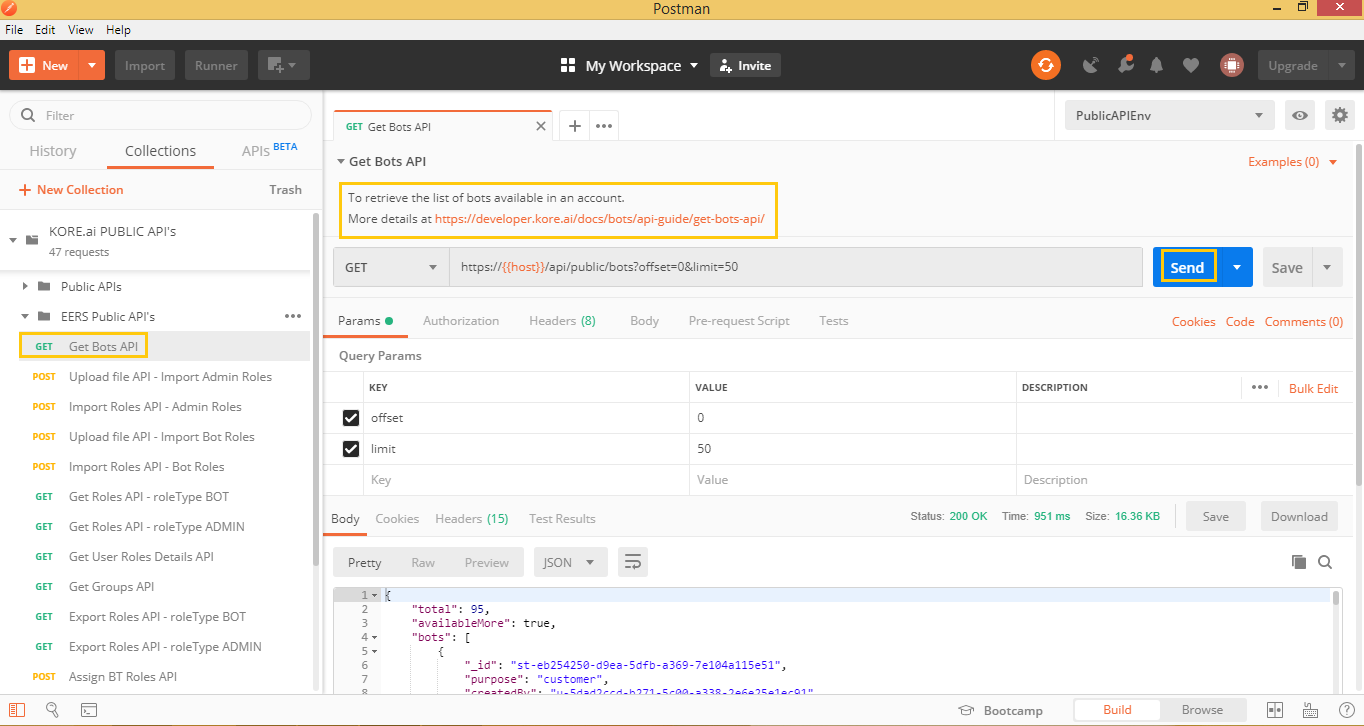Postman is a popular tool to help test and develop APIs. To make it more convenient for integration with the Kore.ai APIs, we’ve developed a Postman collection.
The entire collection is divided into two categories:
- Public APIs – which are related to the Bot Builder functionality;
- EERS Public APIs – related to the Admin Console functionality.
For the complete list of APIs along with usage instructions, refer here.
Getting Started
To get started, download the following and install Postman.
- Postman App from here
- Kore.ai Postman Collection from here
- Go through the following document for details on API Scope association and JWT token generation.
Once you have Postman running, you can click ‘Import‘ and select the two JSON files in the Postman Collection package. After it has been imported, you should see ‘Kore.ai Public APIs‘ under Collections and also be able to select ‘PublicAPIEnv‘ as the Environment, as shown below:
Environment Configuration
Postman offers a configurable environment which is essentially a set of key-value pairs. It allows you to create commonly used variables that can be referenced across multiple requests. You can read more about it here.
The pre-configured ‘PublicAPIEnv‘ environment contains a non-exhaustive set of variables that are referenced by the collection. Edit and replace these variables with your own values.
To edit the values:
- either click the little eye button next to the environment dropdown and then edit,
- or hover over the variable you want to edit and click the edit icon.