Release 6.1 comes with a host of new features like the ability to build Universal Bots, analyze your bot’s NLP performance and fulfillment process, dynamically auto-subscribe your customers to custom notifications that are sure to enhance your bot building capabilities significantly. One of the noticeable differences in this release a whole new Bot Builder experience.
Read below to know the full list of features included in this release.
- Universal Bots: Make your Enterprise Bots Scalable and Flexible
Kore.ai’s Universal Bot makes your enterprise bot building experience much more flexible by facilitating a scalable, modular approach to creating bots. Universal bots allow you to create a new bot by linking several standard individual bots into one. It executes the tasks and functions of the linked bots by routing the right utterance to the right bot. For example, if you were to build a bot for a bank, you can now start creating separate bots for each domain such as credit cards and loans – deriving expertise from the respective functional areas. You can then integrate them using a universal bot to interoperate. Help link: Defining a Universal Bot. - Complex NLP Test Results? Demystified!
Natural Language Understanding involves an intricate web of processing models and logic to ensure your bot’s responses get closer to 100% accuracy. But that also means it is often difficult to understand how NLP computes its scores and picks the relevant bot tasks. To bring you one step closer to understanding the bot test scores, Kore.ai now presents the detailed flow of intent recognition methodology. The NLP analysis graph demystifies the bot computations by providing a pictorial representation of the NLP models at work. You can put this analysis to better train your bots.
Key takeaways from the graph are:- Tasks shortlisted by various NLP models
- The confidence scores of these tasks and their “definitiveness.”
- Multiple matching bot tasks if any in each model
- The final ranking and resolution along with the winning bot tasks
Help link: Training a Bot.
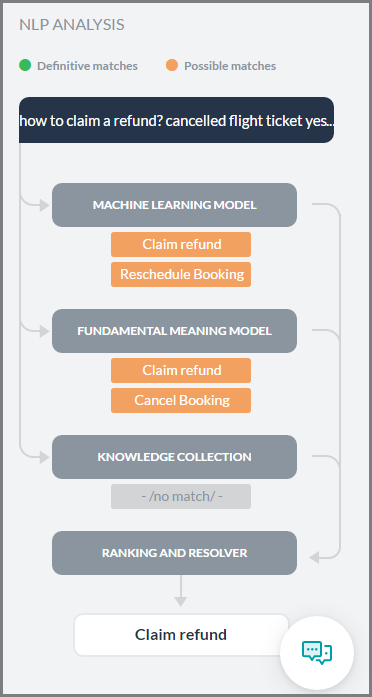
- ML Model Graph: Evaluate Machine Learning training Performance at a Glance
You can now analyze the performance of your trained utterances at a glance based on the Machine Learning Model. The ML Model presents each training utterance against every bot task and plots the scores into four quadrants: True Positive (True +ve), True Negative (True -ve), False Positive (False +ve), False Negative (False -ve). A quick look at the graph and you know which bot tasks need more training to produce optimum results. Help link: ML Model Graph: Evaluate Machine Learning Performance at a Glance.
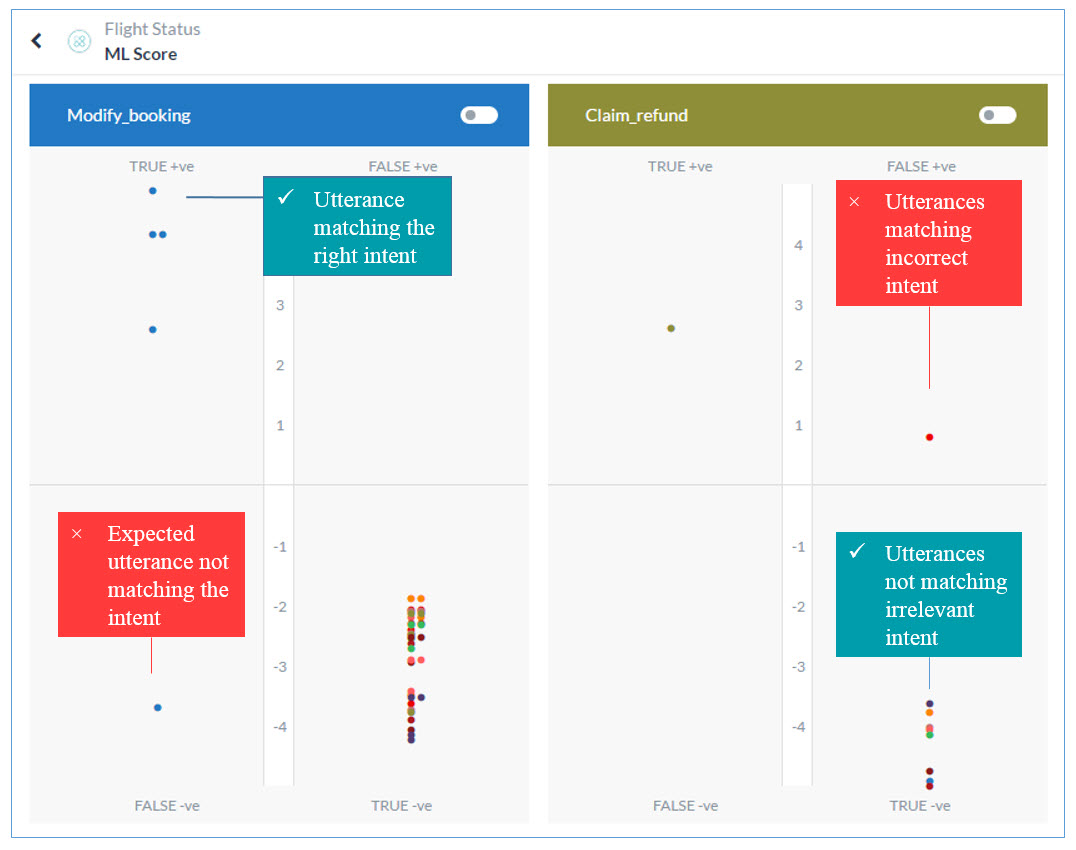
- Smart Alerts: Proactively Send Relevant Alerts to Users
You can now automatically subscribe your bot users to send contextually relevant alerts as a part of the dialog journey using Smart Alerts. For example, a person booking a flight ticket for a specific date may want to get updates on the weather condition on that day. Alert parameters can be dynamically passed to the bot during runtime and notifications can be auto-expired based on a preset limit. - Failure Management and Analysis: Gain More Insights into Your Bot’s Intent Identification and Execution
We’ve added details to the Analyze page to give you in-depth insights into your bot’s performance at identifying and executing tasks. It lets you view necessary information for user utterances that matched or didn’t match with intents. Also, it shows the tasks that failed to execute after matching an intent along with the backend performance of the script and service nodes. The information is available on separate tabs from where you can obtain user details, conversation details, NLP analysis, and the chat history of the user session. Help link: Analyzing your Bot. - Enhanced Publishing Features for Knowledge Graphs
We’ve made the following enhancements to the knowledge graph giving developers more control over important publishing aspects:- Publish selected first-level terms instead of the entire knowledge collection.
- Define channel-specific responses.
Also, the knowledge graph can now have Published and Configured states, like all other tasks. Help link: Creating a Knowledge Graph
- Share Bots Across Domains
Kore.ai now allows cross-domain Bot sharing. You can share your Bot with one or more developers from other enterprises enabling them to edit a shared Bot task, channels, and other settings. Help link: Sharing Bots for Development. - Channels
- New Channels supported:
- Telegram
- LivePerson
- Enhancements
- Web/Mobile SDK (For Voice) – Introduced a new element in all SDK display templates to define the text to be used for speech output.
- Authorization is now mandatory for enabling Generic IVR channel
- New Channels supported:
- Minor Enhancements
- Admin Dashboard now provides additional metrics and supports more filters. The dashboard itself can now be viewed in the bot builder.
- OAuth V2 authorization profiles now support client_credentials as granttype
