A careful analysis of the Knowledge Graph helps in detecting errors in your questions and the path associated with the same that might hamper the user experience.
Knowledge Graph Diagnosis tool will help you in identifying any inefficiencies in your knowledge graphs and suggest possible corrective actions. Note that these are just guidelines and you need to further analyze the recommendations before going ahead with any changes.
NOTE: This feature was introduced in ver 7.1 of the platform.
The Knowledge Graph provides an option to initiate an inspection of the graph:
- This option is available only for in-development version of the Knowledge Graph where there are one or more FAQs added to the graph.
- Analysis will not consider the Thresholds and other configurations of the Knowledge Graph.
- You can invoke the diagnosis, by clicking the Inspect button on the Knowledge Graph screen.
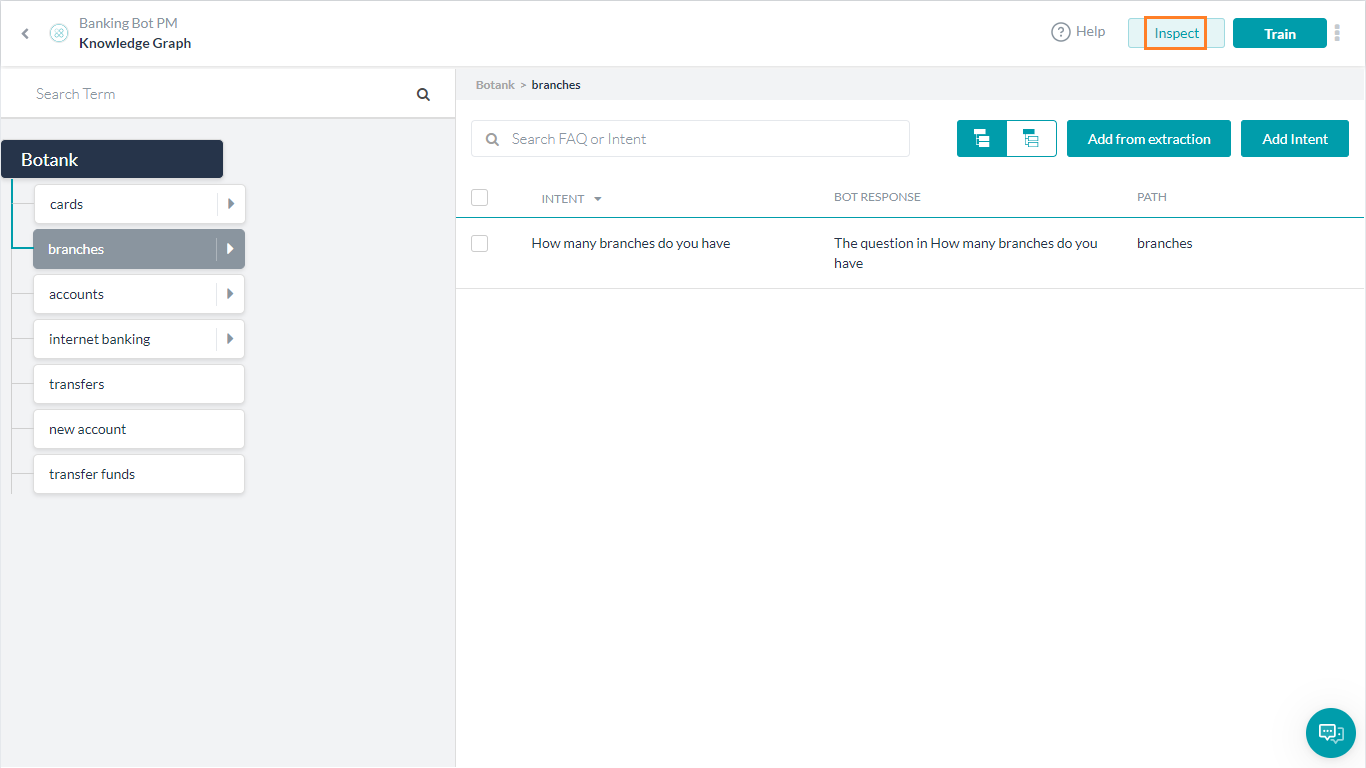
- The platform will analyze the knowledge graph and provide a report of the analysis.
- You have an option to Re-run the analysis or Export the report. Export option will download the report in JSON format.
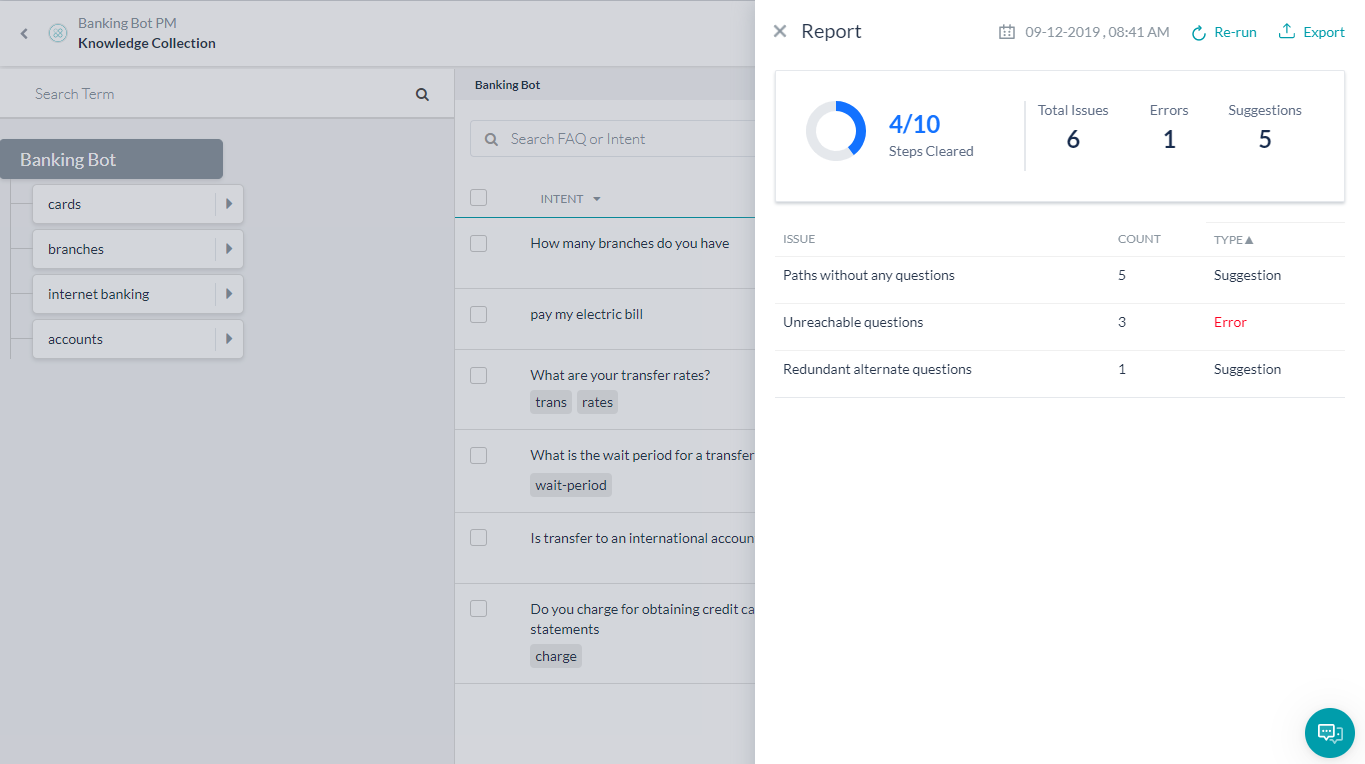
- The inspect report shows an overview of the number of issues found under various categories (see below for details)
- Click each category to see the detailed report.
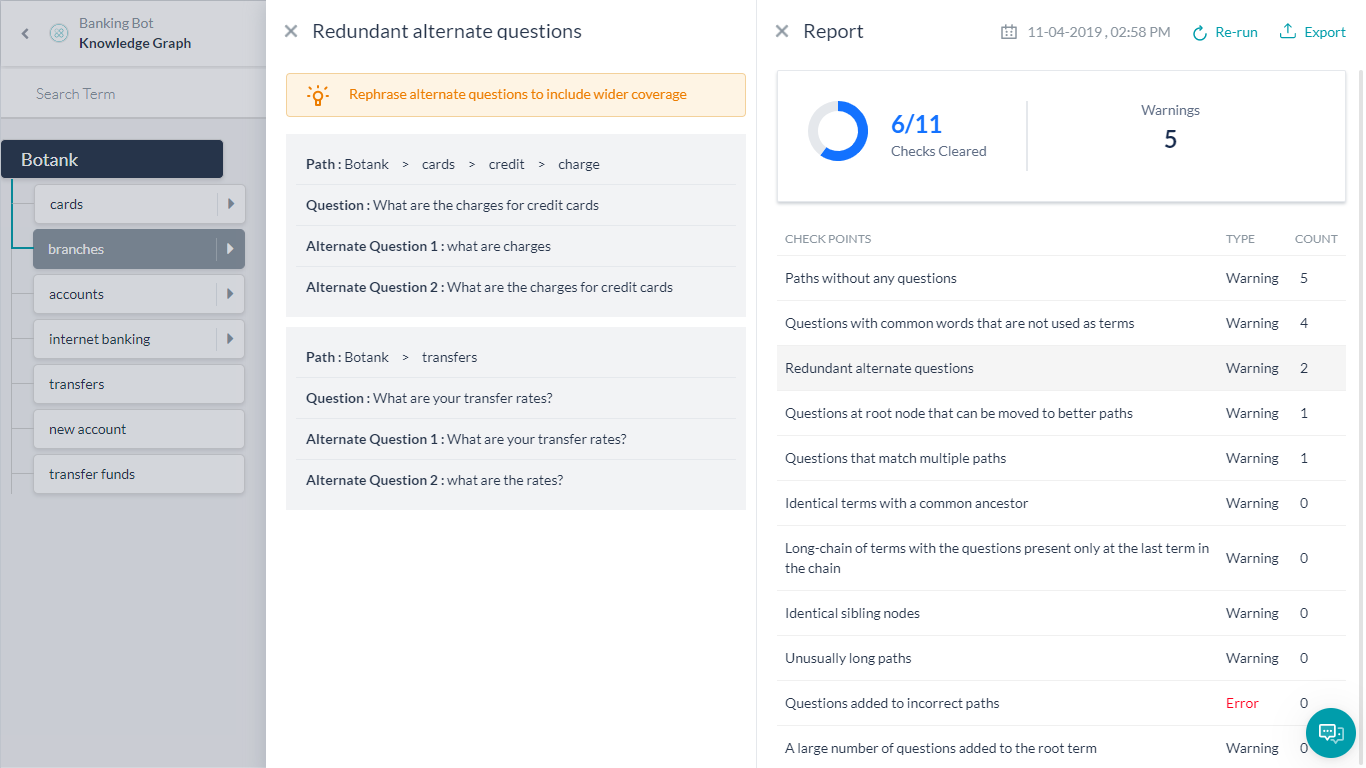
- The first five occurences of the issue are listed. You need to fix the same and rerun the analysis to view the next set.
Report Fields
Following are the fields that are displayed in the report:
| Issue Type | Category | Details | Suggestion |
|---|---|---|---|
| Long-chain of terms with the questions present only at the last term in the chain | Suggestion |
|
Reduce the path by avoiding unimportant terms or merge relevant terms. |
| Identical terms with a common ancestor | Suggestion |
|
Move the child terms above their parent terms to avoid duplication |
| Paths without any questions | Suggestion |
|
Remove the path if you do not intend to add any questions to this path |
| Unusually long paths | Suggestion |
|
Reduce the path by avoiding unnecessary terms or merging relevant terms. |
| Questions added to incorrect paths | Error |
|
Modify the path to include the terms in the question. |
| Questions at the root node that can be moved to better paths | Suggestion |
|
Move the question to the suggested path |
| Questions with common words that are not used as terms | Suggestion |
|
Extend the current path using the suggested extension |
| Redundant alternate questions | Suggestion |
|
Rephrase alternate questions to include wider coverage |
| Questions that match multiple paths | Suggestion |
|
Review the paths to avoid possible ambiguity scenarios |
| A large number of questions added to the root term | Suggestion |
|
Move the questions to the appropriate paths |
| Identical sibling nodes | Suggestion |
|
Merge the identical terms |
