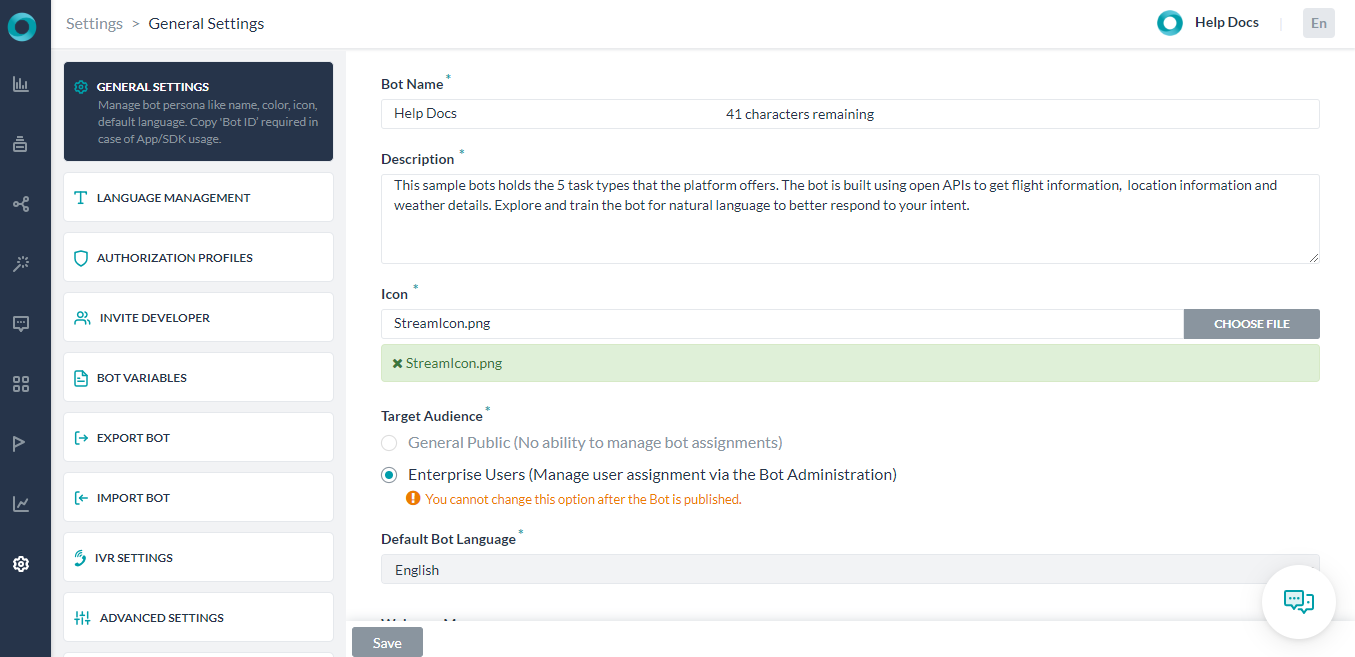ボットビルダーでボットを作成したあと、ボットのアイコンや説明の追加および更新など、詳細またはオプション設定の変更や定義が必要な場合があります。このトピックでは、既存のボットを編集する方法について説明します。
ボットの設定変更
ボットの設定ページを開くには、以下を実行します。
設定ページには、標準ボットかユニバーサルボットかによって以下のセクションがあります。
- 一般設定: ボットの名前、説明、アイコン 、色などを定義または変更します。詳細については、ボットの一般設定をご覧ください。
- 言語管理: ボットの言語と言語の検出機能を管理します。詳細については、追加したボットの言語の有効化をご覧ください。
- PII 設定: Kore.ai では、ユーザーがボットと共有する機密性の高い情報タイプをマスキングすることができます。情報タイプのマスキングを有効化すると、その値を理解可能なデータを含まないパターンに変換することができます。詳細については、個人情報のマスキングをご覧ください。
- ボットの機能: カスタムスクリプトファイルで、異なるタスクやノード、他のボットの要素で使用できる再利用可能な JavaScript 関数を照合して管理することができます。詳細については、ボットの機能をご覧ください。
- ボットの変数: タスクと構成を定義するのに使用する変数を追加します。 ボット間で定義をインポートするのに非常に便利です。詳細については、ボットの変数の使用をご覧ください。
- 認証 プロファイル: basic auth、oAuth v1、oAuth v2、API Key などのサードパーティーのウェブサービスにボットがアクセスするための 1 つ以上の認証プロファイルを定義します。詳細については、ボットの認証をご覧ください。
- 開発者の管理: エンタープライズ内で、ボットを共同開発者や他の開発者と共有することができます。詳細については、開発におけるボットの共有をご覧ください。
- ボットのエクスポートとインポート: ボットのタスクや構成を、他のボットにインポートできる JSON ファイルでエクスポートします。または有効な JSON ファイルをインポートして、ボットのタスクや構成を上書きします。詳細については、ボットのエクスポートとインポートをご覧ください。
- 変更ログ: ユーザー、イベント、タイムスタンプなどボットに関連するシステムイベントのリストを表示します。詳細については、ボットの変更ログの表示をご覧ください。
- ボットの削除: クリックすると、ボットが削除されます。非公開や一時停止中のボットのみ削除できます。ボットに公開されているタスクがある場合は、ボットを削除することはできません。詳細については、ボットの削除をご覧ください。