The Kore.ai Bots Platform contains many new and enhanced features. This topic lists and describes most of those new and enhanced features as release notes for each new Bots Platform major product release.
Upcoming Release – Bots Platform v6.3
This section contains major and minor release information for the Bots Platform v6.3 scheduled for release on November 24, 2018.
The feature enhancements in this release make Kore.ai Bots Platform more open and extensible by providing greater access to platform APIs while streamlining elements of the bot development lifecycle. This release also includes major additions to dialog tasks, language support, bot training, and IVR.
See Previous Major Releases
Role-based Access to Bots with Custom Entitlements
Bot owners and administrators can now assign granular bot-level entitlements to developers. You can create custom roles within the Bot Admin Console using the permissions and then invite users to bots by associating them to suitable roles.
Granular Control over Bot and Task Publishing Process
Developers now have better control over publishing bot updates to end users. All changes to bot definition, including NLP Settings Bot Settings, Channels, and Extensions will be versioned within the platform and the developers will need to select the required components to be published.
This granular control on publish process, along with role based access to bot definition, will allow enterprises to fully implement Maker-Checker process for bot development. for all bot publishing and controls.
Public access to Platform APIs – Additional APIs exposed
In addition to the existing public APIs, developers can now access a host of additional secured public APIs to perform various bot management activities like training, bot migration (import and export), and publishing.
Account management activities like managing Bot Builder access, managing admin and bot roles can also be performed via secured public APIs. Using these APIs, bot building process can be aligned with the enterprise release management process.
Additional Language Support
In addition to the existing platform support for nine languages, you can now create and publish bots in Japanese, Korean, Arabic, Dutch and Bahasa.
Knowledge Extraction Service (Beta)
Kore.ai platform’s Knowledge Extraction Service extracts FAQs from PDF documents, CSV files or URLs. Developers will have an option to review the extracted content (FAQs) and add them to the Knowledge Graph.
Custom Bot Behavior based on Events
The Bots Platform now allows you to invoke intents or present custom responses based on a defined list of platform or channel-specific events. For example, when a user clicks the ‘Get Started’ button to initiate a chat with FB Messenger bot, it triggers the Facebook Welcome event. This can be used to capture feedback or update a backend system at the end of any dialog.
Custom Authentication Support
Developers can implement custom authentication for their bot by providing URL from the service node to an external application that manages the authentication. The platform provides the necessary functionality to handle successful and failed authentication scenarios and manage the corresponding task flows.<
Ability to Export Information from Bot Analyze
Developers can export the data present in Bot Analyze page to a CSV file. The download includes the information present on the selected tab as well as the detailed analysis based on the selected filters.
Introducing Status Dock to Track Bot Updates
Bot Builder now has a new UI component that keeps a track of all asynchronous jobs like training, import, and export. Once the job is completed, the dock will show the status and also provides an option to download files.
Control over Smart Bot – Child Bot Upgrades
With this upgrade, developers of child bot will have the ability to review the upgrades received in the inherited bots before publishing them. Developers may continue to use the existing feature of directly publishing the upgrades without the need for developer and Admin approvals.
Invoking Dialog Tasks from FAQ Responses
The Knowledge Graph now allows developers to link a Dialog task as a response to an FAQ. It helps bot developers to leverage the capabilities of the Knowledge Graph and Dialog tasks to handle FAQs that involve complex conversations.
Enhancements to Batch Testing
The Batch Testing feature is now enhanced to support matching of sub-intents within a dialog and the entities present in user utterances.
IVR Enhancements
- Maximum No Inputs / No Match scenario – Instead of terminating the call, developers now have the option to configure the behavior. They can choose to either Initiate Call termination or Initiate a dialog task or jump to a specific node in the current task.
- Creating Instance-Specific VXML Properties – Ability to directly create VXML properties at the node, standard response, and welcome message levels. These properties would be component specific and aren’t accessible from the global VXML properties.
NLP Thresholds – Ability to modify ML engine parameters
The ML parameters used to identify user intent against the utterance can now be controlled via the NLP thresholds, thus allowing developers to define the NLP-engine capability based on their use cases.
Minor Updates
- You can now add language-specific synonyms for ‘Yes’ and ‘No’ within the Confirmation node to suit the dialog’s context.
- Bot Builder now proactively prompts developers to initiate training whenever there is a change in bot synonyms.
- In addition to the full and partial matches, the LoV synonyms now also support exact match. Exact match looks for 100% match between the user utterance and the synonym.
- The List template for Web and Mobile SDK no longer requires more than three list entries to show the global buttons, for example, Show More and Show Previous at the end of the list options. Developers now have an option to turn off the minimum requirement.
- Prioritize Entity vs. Intent in a User Utterance – When user’s input for an entity consists of a valid value for the entity and another intent, platform used to pick entity value and proceed. Now, the developers can control the experience by choosing between “Intent over Entity” or “Entity over Intent” options.
- Hold & Resume enhancements – A new option “Discard the current task and switch to a new task without any notification” has been added to the list at bot, task, linked task, and node levels.
- Ability to define and control the webhook timeout duration up to 10 seconds per instance. Until now the webhook would time out in 2 seconds.
- Ability to control and define service node (service call) timeout up to 20 seconds per instance.
- Line Channel update – Ability to set up Line channel with auto-refresh token
- Security-related changes
- 2 Way SSL Support for all service calls
- Improved JSON schema validation for APIs
Disclaimer: While our development teams are working round-the-clock to package every feature mentioned below into the release, a few of these may have to be descoped and deferred to later versions if they fail to meet our QA standards. We’ll make updates to the document accordingly.
Previous Major Releases
This section contains archived Bots Platform release information.<!–
Note: v3 was not released publicly.
–>
- See Bots Platform v6.2.2 released on July 21, 2018
- See Bots Platform v6.2 released on May 18, 2018
- See Bots Platform v6.1 released on Jan 27, 2018
- See Bots Platform v6.0 released on Nov 04, 2017
- See Bots Platform v5.0 released on Sep 13, 2017
- See Bots Platform v4.0 released on Aug 17, 2017
- See Bots Platform v2.4 released on Jun 14, 2017
- See Bots Platform v2.3 released on Apr 16, 2017
- See Bots Platform v2.2 released on Mar 10, 2017
- See Bots Platform v2.1 released on Feb 15, 2017
Bots Platform V6.2.2
The feature enhancements in this release empower bot developers to design intelligent bots using options like context switching and improved machine learning training models. Enterprises have better control over their bot deployment strategy by taking advantage of smart bots and applying redaction techniques for information security compliance.
Enhanced context switching and interruption handling
In this release, the bot’s context switching abilities were enhanced to handle interruptions in conversations efficiently. Developers are provided options to control such experiences. Apart from improving ‘Hold & Resume’ options at a bot level, we now allow developers to customize the “Hold & Resume” behavior for specific tasks and nodes. You can also add conditional exceptions between tasks with the ability to pass contextual data between them. Using ‘Follow-up Intents’, the bot will now capture all unattended interruptions from a conversation flow and make them accessible to the bot as an array.
Help link: Interruption Handling and Context Switching
Introduced Smart Bots: Reusing and extending bots
A new bot type, Smart Bot, has been added to the Kore.ai Bots Platform in this release. Smart Bots enable enterprises to expedite the bot building process by allowing new bots to inherit the configuration and tasks of previously built bots. The child bots can then extend the inherited functionality by adding further tasks and knowledge queries, as well as localize relevant parameters using variables. All updates made to the inherited bot elements in the parent bot are automatically passed on to all connected child bots.
Implemented redaction option to secure sensitive user information
Kore.ai now allows you to redact any sensitive information that users share with bots. When you enable redaction for an information type, you can transform its value into a pattern that contains garbled content so critical information is not exposed. Redaction helps secure user trust, protect personally identifiable Information, and comply with data privacy regulations.
Help link: Redacting Personally Identifiable Information (PII)
Reduce Redundant Efforts with Reusable Functions
Many of your bot elements share similar functionality. Using the Custom Script file, they can now share the code too. Custom Script file considerably reduces redundant development efforts by helping you to collate and upload reusable utility functions. Once you upload a custom script file to the bot, all the functions in the file can be invoked from anywhere in the bot using function calls.
Help link: Reusing Bot Functions with Custom Script File
De-Couple Bot Content from Bot Definitions
Bot building involves extensive content management efforts and coordination between globally-distributed developers and content authors or copyright team. Our newly introduced Content variables make the bot building exercise more seamless by abstracting bot content configuration. Using Content Variables, programmers can avoid hard-coding the bot content into specific bot elements and authors don’t have to be exposed to the bot configurations. Both these parties can rely on language-specific variables file, with the authors building the content into the file and programmers using variables to make content accessible to the bot components.
Help Link: Using Bot Variables
Provided user control over importing and exporting bots
Users can now exercise more control over bot components during imports and exports with new options made available in this release. When you import a bot or a dialog, you can choose one of the following modes to suit your purpose:
- Full import: Completely override the existing bot or dialog with the imported components.
- Incremental import: Select only the relevant components from the imported bot or dialog.
If the import items overlap with the existing bot, the imported bot overrides them. As for exporting, you can export published bots completely or just select specific components for export.
Help link: Importing and Exporting Bots
Support for more languages
Kore.ai bots perform intent detection, custom-named entity recognition, system entity recognition, custom small talk, and built-in small talk in all the following new languages:
- Chinese Simplified
- Chinese Traditional
- Brazilian Portuguese
- Italian
Help link: Building Multi-Language Bots
Added support for Google Assistant channel
We’ve now added Google Assistant as a bot channel. Developers can enable Google Assistant as a channel for mobiles or other devices such as Google Home.
Help link: Adding the Google Assitant Channel
Implemented a new dashboard for universal bots
A new dashboard has been introduced to monitor the performance of Universal bots. The dashboard provides insights on the underlying linked bots as well as the Universal bot.
Optimize trained utterances from ML Model Graph
The Machine Learning Model (ML Model) graph provides an overview of the performance of the trained utterances against the bot tasks. When utterances with sub-optimal performance are identified, you can instantly initiate their training – right from within the graph. In the utterances quadrant, you can reword the utterance to bring the meaning closer to the intent expressed or reassign it to a more-relevant bot task.
Help link: Evaluating Machine Learning Performance
Intent detection in String and Description entities
Many times when you expect users to enter a string or description, they combine their entries with additional follow-up intents. Kore.ai now enables you to configure String or Description entities to capture and respond to an intent using options ranging from ignoring the intent to directly switching to it – with various hold and resume choices in-between.
Help link: Working with the Entity Node
Minor updates
- Simplified task upgrades: Instead of adding individual comments against each task upgrade, the platform now allows you to provide a single comment for any number of task upgrades. Also, the platform lets you track the comments.
- For Batch Testing, in addition to JSON files, you can now also upload CSV files for creating custom suites with the file size not exceeding 2 MB for both CSV and JSON uploads. A visual indicator has been introduced to display the testing progress.
- Two new bot response templates have been added to the FB Messenger channel: FB Login, Quick Reply.
- An option has been introduced to turn on the typing indicator for end users when they are waiting for a bot response.
- New configurations are provided to define methods to extract entities from previous utterances. Help link: Working with the Entity Node
- Bot export no longer prevents developers to switch to other tasks, but runs the process in the background, with the status showing in the same section.
Bots Platform v6.2
Release 6.2 introduces Chatbot-IVR integration capability that enables developers to integrate conversational bots with your existing IVR systems. Also, in this release, we’ve made several signification additions to the Knowledge Graph and System Entities. Kore.ai Bots Platform now also lets developers customize the NLP parameters as every use-case demands a varied NLP criterion. Read below to know the full list of features included in this release.
Seamless Chatbot-IVR Integration
If you are using an IVR system for your customer service, it’s about time you give it the AI-era makeover. Kore.ai now lets you build chatbots that can empower your IVR system with human-like conversation capabilities that can take your organization’s customer service experience to the next level.
Our platform provides the following features that make the integration quick and seamless:
- Native VXML Support: Built-in support to parse and generate W3C compliant VXML files.
- Hybrid Integration: Flexibility to build only essential use cases or dialogs to Bots Platform that can work in sync with the IVR dialogs.
- Grammar and Transcription Engine Capabilities: Choice to define the grammar or use UNIMRCP-encoded voice-to-text services.
- Granular Call Flow Support: Ability to define all the call flow elements such as grammar, prompts, retry, and time-out periods.
Help link: IVR Integration
Knowledge Graphs Enhancements
- Term Designations to Qualify Paths: Now designate the terms in your ontology as Regular, Mandatory, or Organizer, depending on their importance in qualifying matching paths.
- Language-Specific Ontology, Choice of Publishing: You can now build a separate ontology for each supported language to customize the flow of the ontology according to the selected language. You can also publish the Knowledge Graph only in selected languages.
- Global Synonyms: When you add a synonym for a term in the Knowledge Graph, you can now add them as global synonyms. Local synonyms apply to the term only in that particular path, whereas global synonyms apply to the term in any path that it occurs.
- Concurrent Development: You can now allow multiple developers to work simultaneously on an ontology. Only the node being edited and all its parents up to the first-level node are locked, with the other nodes kept open for editing.
- Multi-message Responses: Sometimes the responses to FAQs can be quite lengthy or may include nice-to-have information apart from the primary response. To improve the readability of such responses, you can now split information into multiple responses that go as separate messages consecutively.
Help link: Kore.ai Knowledge Graph
Customizable NLP Thresholds
Kore.ai now makes vital NLP thresholds accessible to you, so instead of depending on default values, you can customize them for your bot’s specific needs. The thresholds can control the bot’s Fundamental meaning, Knowledge Graph, and Ranking & resolver engines.
Entity Node Enhancements
We’ve made the following enhancements to Entity recognition by Kore.ai NLP engine
- New Entity Types:
- Composite: Captures a composite value from the user input, one that involves more than one entity. For example, Car Type can be a combination of build date, make, and model. The distance could be defined as a combination of direction and number of miles like 2 miles East.
- Date Period: Captures start date and end date from the user input, for example, Book the hotel for five days starting May 5. If the user input doesn’t include one or both of the dates, the bot prompts the user to provide the necessary input.
- Quantity – Age: Captures the age in one of the following units: days, weeks, months, years, decades, and centuries.
- Instance-Specific Text Prompts: You can now write User or Error Prompts specific to a particular instance of the Entity node in the Instances Properties window. When you do so, the prompts that you define in the Component Properties of the node become disabled for the entity instance.
- Auto-Correction of Relevant Inputs for List of Values: You can now set up auto-correct thresholds for the LOV entity type so that it not only accepts exact matches but also the closest utterances with minor variations. For example, let’s consider that a list value called Apple has the following synonyms: red apple, green apple, and raw apple. For this entity, user inputs like raw apple, green, raw, apple, were always accepted, but the bot now also accepts a typo such as “appel” based on your threshold settings. Spell correction wouldn’t apply to dictionary words or alphanumeric inputs.
- Reuse a Used-up Entity Value: You can now turn on the option to reuse a user utterance for an entity node, wherein the utterance is used to extract the entity value for the node even if the same utterance has been used by another entity before.
- Optional User Input: You can now mark entities as mandatory, optional, or Hidden. Mandatory entities expect the end user to definitely provide the value for an entity before proceeding with the rest of the dialog. Optional entities prompt the user for an input only once and proceed with the dialog regardless of the type of input provided by the user. Hiden entities do not prompt the user for an input.
Help link: Working with the Entity Node
Code Samples for Message Templates
Creating channel-specific messages using templates became a lot easier. When you select a message template for a Web/Mobile or Facebook Messenger channels, the editor now shows a sample code that you can read, copy, or tweak to create your own.
Help link: Message Formatting and Templates
Advanced, Channel-Specific Welcome Messages
You can now format your bot’s welcome message using JavaScript like all other prompts. You can also customize the welcome for each bot channel.
Minor Updates
- As a part of bot training, when a task has both published and in-development versions, the training windows no longer show the task names twice (task name and task name @development suffix). The task name now appears only once. When you click the name to edit it, if the task has an in-development version it opens directly. If it only has a published version, you will receive an alert with an option to create an in-development version.
- You can now dynamically pass the end user’s language preference in WebSDK for every user session. This option enhances the end-user experience if their preferred language is already captured previously.
- Smartbots: You can now use the BotKit of the parent for inherited Bots as well, without the need to host separate BotKit for each inherited bot.
- You now have an option to turn off developer interactions from the Analyze page.
- The Context object now includes all user utterances along with timestamps.
- We’ve improved the Did you mean dialog to perform as follows:
- For a single possible match:
- If the response is Affirmative (Yes) – Executes the intent
- If the response is Negative (No) – Discards the Did you mean and initiates the help message
- If the user message exactly matches the task name: Executes the intent.
- Anything else/Partial match – Discards the Did you mean and initiates the help message
- For Multiple possible matches:
- If the user message exactly matches the task name – Executes the intent
- Anything else/Partial match – Discards the Did you mean and initiates the ‘Help’ message
- If the user types a, b, c – selects the relevant task in the order and executes it.
- For a single possible match:
- Kore.ai NLP intent detection and entity extraction services are now available on a public API.
- All the Post Login API calls now include a Random ID in API request header.
- Elastic Search is updated to the latest version.
Bots Platform v6.1
Release 6.1 comes with a host of new features like the ability to build Universal Bots, analyze your bot’s NLP performance and fulfillment process, dynamically auto-subscribe your customers to custom notifications that are sure to enhance your bot building capabilities significantly. One of the noticeable differences in this release a whole new Bot Builder experience.
Read below to know the full list of features included in this release.
- Universal Bots: Make your Enterprise Bots Scalable and Flexible
Kore.ai’s Universal Bot makes your enterprise bot building experience much more flexible by facilitating a scalable, modular approach to creating bots. Universal bots allow you to create a new bot by linking several standard individual bots into one. It executes the tasks and functions of the linked bots by routing the right utterance to the right bot. For example, if you were to build a bot for a bank, you can now start creating separate bots for each domain such as credit cards and loans – deriving expertise from the respective functional areas. You can then integrate them using a universal bot to interoperate. Help link: Defining a Universal Bot. - Complex NLP Test Results? Demystified!
Natural Language Understanding involves an intricate web of processing models and logic to ensure your bot’s responses get closer to 100% accuracy. But that also means it is often difficult to understand how NLP computes its scores and picks the relevant bot tasks. To bring you one step closer to understanding the bot test scores, Kore.ai now presents the detailed flow of intent recognition methodology. The NLP analysis graph demystifies the bot computations by providing a pictorial representation of the NLP models at work. You can put this analysis to better train your bots.
Key takeaways from the graph are:
- Tasks shortlisted by various NLP models
- The confidence scores of these tasks and their “definitiveness.”
- Multiple matching bot tasks if any in each model
- The final ranking and resolution along with the winning bot tasks
Help link: Training a Bot.
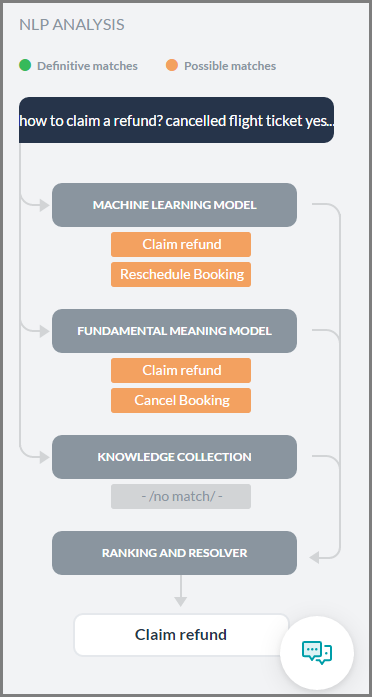
- ML Model Graph: Evaluate Machine Learning training Performance at a Glance
You can now analyze the performance of your trained utterances at a glance based on the Machine Learning Model. The ML Model presents each training utterance against every bot task and plots the scores into four quadrants: True Positive (True +ve), True Negative (True -ve), False Positive (False +ve), False Negative (False -ve). A quick look at the graph and you know which bot tasks need more training to produce optimum results. Help link: ML Model Graph: Evaluate Machine Learning Performance at a Glance.
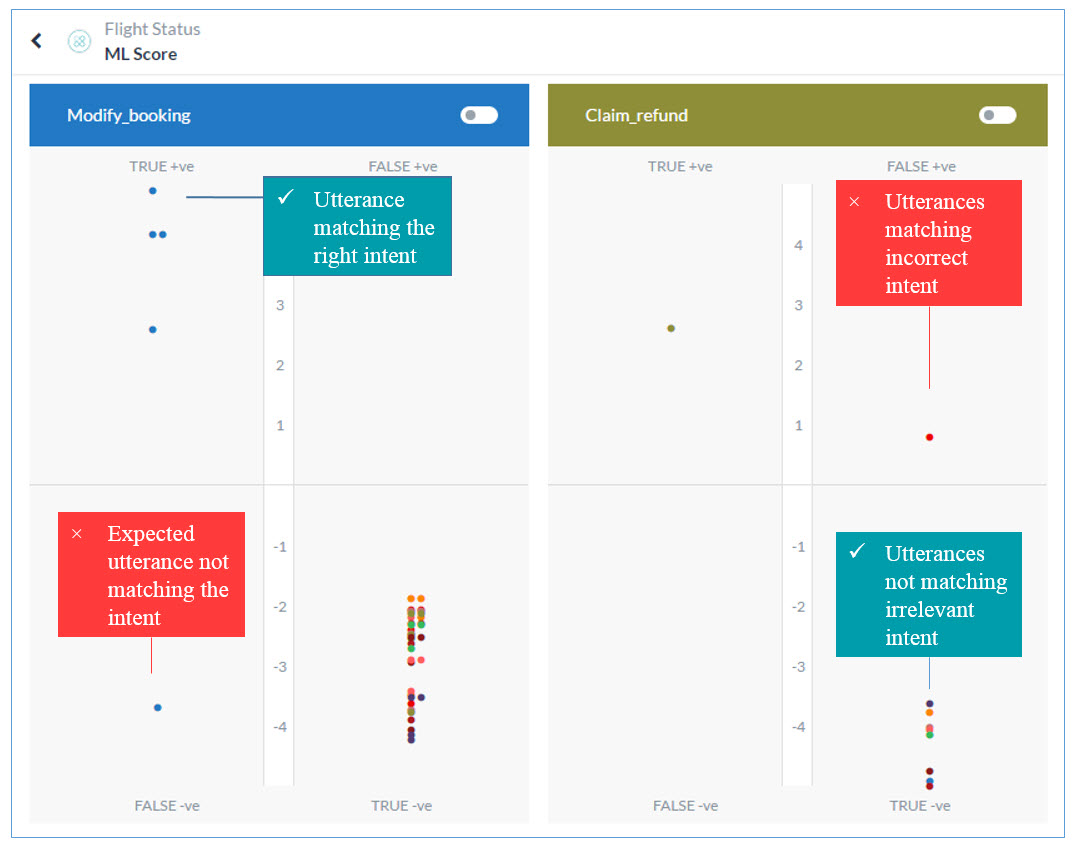
- Smart Alerts: Proactively Send Relevant Alerts to Users
You can now automatically subscribe your bot users to send contextually relevant alerts as a part of the dialog journey using Smart Alerts. For example, a person booking a flight ticket for a specific date may want to get updates on the weather condition on that day. Alert parameters can be dynamically passed to the bot during runtime and notifications can be auto-expired based on a preset limit. - Failure Management and Analysis: Gain More Insights into Your Bot’s Intent Identification and Execution
We’ve added details to the Analyze page to give you in-depth insights into your bot’s performance at identifying and executing tasks. It lets you view necessary information for user utterances that matched or didn’t match with intents. Also, it shows the tasks that failed to execute after matching an intent along with the backend performance of the script and service nodes. The information is available on separate tabs from where you can obtain user details, conversation details, NLP analysis, and the chat history of the user session. Help link: Analyzing your Bot. - Enhanced Publishing Features for Knowledge Graphs
We’ve made the following enhancements to the knowledge graph giving developers more control over important publishing aspects:
- Publish selected first-level terms instead of the entire knowledge collection.
- Define channel-specific responses.
Also, the knowledge graph can now have Published and Configured states, like all other tasks. Help link: Creating a Knowledge Graph
- Share Bots Across Domains
Kore.ai now allows cross-domain Bot sharing. You can share your Bot with one or more developers from other enterprises enabling them to edit a shared Bot tasks, channels, and other settings. Help link: Sharing Bots for Development. - Channels
- New Channels supported:
- Telegram
- LivePerson
- Enhancements
- Web/Mobile SDK (For Voice) – Introduced a new element in all SDK display templates to define the text to be used for speech output.
- Authorization is now mandatory for enabling Generic IVR channel
- New Channels supported:
- Minor Enhancements
- Admin Dashboard now provides additional metrics and supports more filters. The dashboard itself can now be viewed in the bot builder.
- OAuth V2 authorization profiles now support client_credentials as granttype
Bots Platform 6.0
This section contains the release information for the Bots Platform 6.0 released on Nov 4, 2017.
- Bot Ontology and Knowledge graph
Enhancement to the Knowledge task capability with support to define Bot ontology and associate FAQs. The intent detection engine now works on a dual approach of Knowledge Graph and semantic scoring to identify the FAQ based on the user utterance. - Multi-language Support
The platform supports bots that can now understand and perform tasks in multiple languages. A single bot can be now enabled for English, German, French and Spanish. Developers can selectively enable language and publish tasks per language. - Channels
- Newly added
- Line Messenger
- Generic IVR (Via Webhooks – for enterprises to integrate to their existing IVR channel)
- Amazon Alexa
- Twilio Voice is added as channel with support for call transfer
- Enhancement
- Facebook Workplace – Enterprises using Workplace can now start using the bots built by Kore.ai from the Workplace marketplace
- Newly added
- Bot Import and Export
Bot configurations can be exported and imported. The import can be within the same bot/environment or across environments. Environment-specific variables can be defined and maintained as a separate file. - Bulk Testing
Bot’s machine learning model can be bulk tested either by using built-in test suites or by defining custom test suites - Other Enhancements
- Enhancement to Hold & Resume feature to have multiple tasks on hold. Contextual messages are shown to the users to inform or confirm task resumption.
- Debugging capability added for Alert task, Information task and bot standard responses.
- Bot Administration dashboard enhanced to show Agent transfer metrics and User session information. Additionally, dashboard information can be filtered per task.
- Bot Administrators can control and change the bot ownership under the Enterprise account.
Bots Platform v5.0
This section contains the release information for the Bots Platform v5.0 released on Sep 13, 2017.
- Debugging and Error Handling Enhancements – Enhancement to bot debug capability with detailed logging of all back-end (NLP & platform) and user actions for dialog tasks, action tasks and bot level functions like standard responses, hold and resume etc.
- Improved Formatting – Platform capability to request for List of values (Entity) and confirmation using channel specific display templates.
- Developer Cheat Commands – Developer commands (‘cheat developer on’ and ‘cheat developer off’) can be used to talk to the bot from any channel with a persona of the bot developer.
- Session Usage stats in Bot Admin Dashboard – Information about session usage is now displayed in Admin Console Dashboard
- Dialog Tasks – Option to delete upgrades of a Dialog Task is added.
- Confirmation Node – Transition options for a confirmation node now includes new option No. Bot can transition based on a negative (“No”) response from the user.
- Entities – List of Values – Support for exact matches.
- Botkit SDK – Enhancement to Botkit SDK to support integration with external NLP engines.
- Reports – Reports generated as bot responses can be downloaded as PDF files.
- Yammer – Yammer channel is added.
- End users can have parallel conversations with multiple bots built on Kore.ai Bots Platform.
Bots Platform v4.0
This section contains the release information for the Bots Admin Console v4.0 and Bot Builder v4.0 released on Aug 17, 2017.
- Bot Behavior in Groups – For some channels, such as Slack, Kore.ai, Cisco Spark and Microsoft Teams, multiple users in a group chat can interact with the same bot in a group chat.
- Link Regeneration – Ability to regenerate an expired link (more than 7 days old) for mapped actions, and alerts and dialog tasks with Report URL links.
- BotKit SDK – Enhanced with location sharing support for Facebook and Facebook Workplace channels.
Bot Builder v2.4
This section contains the release information for Bot Builder v4.0 released on Aug 17, 2017.
New Features
The following list describes new features added to Bot Builder since the last release.
- Machine Language Training – Performance and training enhancements.
- Added support for entity extraction from user utterance when training in Bot Builder to match user intent.
- Auto-addition of utterances to Machine Language when task is executed, and ability to enable or disable this feature.
- Auto-train feature enhanced with messages for untrained utterances and now displays a status bar during auto-training.
- Channels – New channels support.
- Skype for Business – New channel added.
- Jabber – New channel added.
- Simplified Node Creation – Removed non-value added node creation dialogs. New node is added and displayed in the Dialog Builder tool immediately with default data displayed in the Properties pane.
- Bot Response Node – Added a Report URL that generates a link that can be added to a bot message that a user can click to view an HTML report of information using messaging templates.
- Script Node – Added line numbering the Script node editor for a dialog task, and advanced error handling with context object display for JavaScript errors in a dialog task.
- Agent Transfer Node – FreshDesk integration added. Contact Kore Support for more information.
- Service Node Simulator – Ability to configure the Run Bot tool to use offline sample response data vs online web services for testing a dialog Service node.
- Link Regeneration – Ability to regenerate an expired link (more than 7 days old) for mapped actions, and alerts and dialog tasks with Report URL links.
- Chat History – Moved out of Bot Builder and incorporated into the Bots Admin Console in the Analytics module with additional enhancements.
- Manage Components – Ability to view all dialog components of all dialogs of a bot, view and edit component properties, and ability to delete components of any dialog task of a bot.
- Your Bots / Shared Bots – In Bot Builder, if you have any shared bots, they are listed in a separate section on the left-hand navigation menu.
- In Bot Builder JavaScript and code editors, the
contextobject has drop-down selectable values as well as type-ahead search when writing code. - Entity Types – Enhancement and additions.
- Added Airport as a new entity type.
- Currency entity expanded to include support for GBP, CNY, YEN, CHF, MXN, and RUB.
Bots Admin Console v4.0
This section contains the release information for Bots Admin Console v2.4 released on Aug 17, 2017.
- Analytics Module – Added new page for Bot Chat History. This was moved out of Bot Builder into the Bots Admin Console.
Bots Platform v2.4
This section contains the release information for the Bot Store v2.4, Bot Admin Console v2.4, and Bot Builder v2.4 released on June 14, 2017.
Bot Builder v2.4
This section contains the release information for Bot Builder v2.4 released on June 14, 2017.
New Features
The following list describes new features added to Bot Builder since the last release.
- Agent Handler – Added ability to switch from bot to Live Agent.
- New event trigger for onAgentTransfer when Creating an App in the SDK Configuration section on the Settings tab. For more information, see SDK Configuration.
- New dialog task component node for Agent Transfer.
- New BotKit SDK function for Close Agent Session, and Get Chat Session Information
- Ability to mark a dialog as hidden
- Ability to add a Default dialog when user intent cannot be matched.
- BotKit SDK integration with LiveChat. For more information, see BotKit SDK Tutorial – Agent Transfer.
- Debugging and Error Handling Enhancements – For more information, see Logging in Using the Dialog Builder Tool..
- End of dialog added.
- Entity Types – For more information, see Working with the Entity Node.
- Quantity with selectable unit of measurement when defining an Entity node, as well as default unit.
- Address entity type handling supports all address formats.
- List of items (enumerated) – Added a settings icon for this type to define synonyms from a static list or List from context.
- Percentage – Support for %, percent, and percentage.
- Currency – Support for currency using format as XXCurrency as 20dollars, XX Currency as 20 dollars, and currency symbols, such as $20 or €20.
- Test Authorization – Added button Test in Bot Settings tab, Authorization section, hover over an authorization to show the button and test the definition.
- New User for Bot Builder Sign Up Experience – Only email address is required for initial sign up, and upon Enterprise Admin approval, new users creates profile on initial sign in.
- Natural Language Training – Dialog tasks can be trained as well as alerts and action tasks on the Natural Language tab, on the Training section. For more information, see Training Your Bot.
- Bot Builder UI Enhancements – Several UI changes were implemented to enhance the developer bot building experience.
- Dialog Task > Entity Node > User Prompts section in Component Properties panel > Manage Prompts, added a channel icon for prompts configured for All channels, or shows the icon of the specific channel defined for that prompt message and can be expanded to define the message using markdown or JavaScript, plus a Preview option. Ability to add context object keys using drop-down list selection
- New icons in Properties panel in Dialog Task editor for each section.
- Error and warning icon indicator moved from component node to the appropriate section in the Properties panel for dialog tasks.
- Save/Cancel bar added in Properties panel in Dialog Task editor
- Default Dialog – Added section in Natural Language tab to define the dialog to run in the event the user intent is not recognized.
- Support to enable or disable ChatScript task intent match to be used when training a bot. When ChatScript is disabled, synonyms and patterns are not available, except for fields.
- Channels –
- RingCentral Glip – New channel added.
- Cisco Spark – Support for messaging to bots in group chats added.
- Facebook Workplace – Bot Store for Facebook Workplace added.
- Dialog Builder – Ability to export and import dialog task configurations from one bot to another. For more information, see Importing and Exporting Dialog Tasks in Using the Dialog Builder Tool.
- Bot Builder Billing – A developer can publish or share bots only as a paid user account for an enterprise.
- The
UserContextobject now contains channel-specific identity data for Slack, Facebook, Spark, and Twitter. The new data is available as session keys. - Manage Account – Using NLP, a user can manage their bot account, for example, manage profile, setup time zone, manage identities, add new email address, and so forth.
- BotKit SDK – Default message templates added. For more information, see Message Formatting and Templates.
Bug Fixes
The following list describes bug fixes for existing features in Bot Builder since the last release.
- Fixed – When only one alert frequency is defined, do not show other frequency options to the bot user.
- Fixed – Associated entities are not displayed when training a bot task.
- Fixed – On first use of a bot, the bot Welcome message should be displayed.
Bots Admin Console v2.4
This section contains the release information for Bots Admin Console v2.4 released on June 14, 2017.
- Billing – Removed from Bots Admin Console. Billing is handled by Kore Sales.
- Managed vs. Unmanaged Users – Removed concept. No ability to unmanage users.
- Claim Domain – New enterprise domains do not need to claim the domain to use Bots Admin Console.
Bot Store v2.4
This section contains the release information for Bot Store v2.4 released on June 14, 2017.
- Added ability to filter bots by Channel locate on the left-hand navigation menu in Kore.ai Bot Store and your Enterprise Bot Store.
Bots Platform v2.3
This section contains the release information for the Bots Admin v2.3 and Bot Builder v2.3 released on April 16, 2017.
Admin Console v2.3
This section contains the release information for the Bots Admin v2.3 released on April 16, 2017.
- Auto Approve Bots – At the bot level, the Bots Admin can define settings to automatically approve bot tasks when published by the developer. For more information, see Deploying Bots. The Bots Admin can configure auto approvals for one or more of the following:
- New Channels
- New Tasks
- Channel Upgrades
- Task Upgrades
- Auto Approve Bots – At the enterprise level, the Bots Admin can define settings to automatically approve all bot tasks when published by the developer on the Preferences page in the Bots Admin Console. For more information, see Bot Management Preferences.
- New URL – Bots Admin console is now located at https://bots.kore.ai/admin.
Bot Builder v2.3
This section contains the release information for Bot Builder v2.3 released on April 16, 2017.
New Features
The following list describes new features added to Bot Builder since the last release.
- Universal Bots – Coming soon to Kore.ai, a new bot type that integrates related tasks from several bots into a single end-user bot. For more information, see Defining a Universal Bot.
- Microsoft Teams channel added – For more information, see Adding the Microsoft Teams Channel.
- Cisco Tropo channel added – For more information, see Adding the Cisco Tropo Channel.
- Workplace by Facebook channel added – For more information, see Adding the Facebook Workplace Channel.
- Display Options – Show or hide node details in Dialog Builder tool. For more information, see Using the Dialog Builder Tool.
- Intent– Ability to add a sub-intent within the same dialog task using Add an optional intent command, or Invoke an existing dialog task and move from current dialog task to another dialog task. For more information, see Working with the Dialog Node and Working with the User Intent Node.
Changes
The following list describes changes to existing features in Bot Builder since the last release.
- New URL – Bot Builder tool is now located at https://bots.kore.ai/botbuilder.
- Knowledge tasks added to List of Tasks – When you ask what a bot can do, in addition to the lists of tasks, the bot will also say I can help answer your questions on < bot name >. The user can enter a task name, or a question about the bot.
- Enhanced state management – In the
historysection in the Debug log for a bot, node states have been enhanced to include, for example,processing,processed,waitingForUserInput, and so forth. - Enhanced messages in Debug Log – Added messages for intent pause and resume, illegal JSON, loops, and other error messages.
- Updated bot responses for ambiguity messages – Default end user standard bot responses were updated for clarification.
- Developer Experience Enhancements – The following enhancements to the Bot Builder tool were implemented to better the developer experience.
- Target Audience – Labels for the Purpose of Use field is changed to Target Audience when creating a new bot is updated and to clarify the options. For more information, see Defining a Standard Bot. The option labels have been updated to:
- General Public – This bot is available to all enterprise users, both managed and unmanaged users.
- Enterprise Users – This bot is only available to managed enterprise users if the bot is explicitly assigned by the Bots Admin.
- Slide in tool tips – At the bottom of many pages, an expandable slider with context-sensitive help for the page is available.
- Field Tips/Pro Tips – Some fields now have inline, or display on-click pro tip help as you define your bots.
- Resizing – In Dialog Builder tool, you can resize the Properties pane for a node, and the Debug Log panel when using Talk to Bot.
- Copy – Added ability to copy in the Sessions and Variables section of the Debug Log.
- Target Audience – Labels for the Purpose of Use field is changed to Target Audience when creating a new bot is updated and to clarify the options. For more information, see Defining a Standard Bot. The option labels have been updated to:
- Alert to Dialog Task Flow – You can now map an alert task to a dialog flow using a flow task. For more information, see Flows.
- Sample Bots – When you Create a New Bot, you can choose to install pre-defined end-to-end sample bots that you can use to help you learn how to use the features of Bot Builder. In this release, the Flight Search bot is available to install and configure using the Kore.ai BotKit SDK using a Node.js server. For more information, see Installing Sample Bots.
Bug Fixes
The following list describes bug fixes for existing features in Bot Builder since the last release.
- For the Twitter bot, if an invalid option is selected in a list of options, the list is not re-displayed.
- For the SalesForce bot, using the Try Bot in the Bot Store, some values are not displayed when entered.
- Some tasks are not being recognized when their exact task name is used.
- In some cases, when an exact FAQ is input, it is still not matched.
- In the Twilio channel, the Copy button is not working.
- In Bot Admin Console, the Manage Builder Access page is displayed for free domains.
Bots Platform v2.2
This section contains the release information for the Bots Admin v2.2 and Bot Builder v2.2 released on April 16, 2017.
Bots Admin Console v2.2
This section contains the release information for the Bots Admin v2.2 released on Mar 10, 2017.
- Manage Builder Access – A new module page in Bots Management module to review requests for new users requesting to access the Bot Builder tool to develop Bots. For more information, see Managing Builder Tool Access.
Bot Builder v2.2
This section contains the release information for Bot Builder v2.2 released on Mar 10, 2017.
New Features
The following list describes new features added to Bot Builder since the last release.
- Custom Entity Type added – A new Entity Type, called Custom, is added to the list of Entity Types that you can define for Entity nodes in a Dialog task. You can define a Regex pattern to validate the expected user input. For more information, see the Entity Types section in Working with the Entity Node.
- Pause & Resume a Bot Task – You can enable or disable the ability of an end-user to stop the current task, start and complete another task, then resume the original task. For more information, see Advanced Bot Settings.
- Bot Builder Tool Access – New users in an enterprise must request approval to access the Bot Builder tool. Once the Bots Admin approves the request, the developer can log on to Bot Builder Tool. An email is sent to the developer when approved. For more information, see Managing Builder Tool Access.
Changes
The following list describes changes to existing features in Bot Builder since the last release.
- SMS Channel Renamed to Twilio Channel – For more information, see Adding the Twilio Channel.
- User Interface Enhancements – Errors and warnings are displayed in real-time, zoom controls are added to expand or reduces the dialog task viewing display, search field added for searching component titles, and a new color schema added to provide better contrast for tracing components. For more information, see Using the Dialog Builder Tool.
- Knowledge Tasks – Support added in the Train Bot feature for Knowledge Tasks. For more information, see Training Your Bot.
Bug Fixes
The following list describes bug fixes for existing features in Bot Builder since the last release.
- Not all channels are displayed in the Add Channel Override drop-down list.
- An error message is displayed when deleting and recreating a Bot with the same name.
Bot Builder v2.1.1
This section contains the release information for Bot Builder v2.1.1, a minor release on Feb 22, 2017.
Changes
The following list describes changes to existing features in Bot Builder since the last release.
- Task transitions use
nodeIdinstead ofcomponentId. - Added new keys for Kore chatbot.
Bots Platform v2.1
This section contains the release information for Bot Builder v2.1 released on Feb 15, 2017.
Bot Builder v2.1
New Features
The following list describes new features added to Bot Builder since the last release.
- Twitter Channel added – For more information, see Adding the Twitter Channel.
- Web SDK – Ability to add custom parameters.
- Added HTML to Image, and URL to Image for Service node for dialog task. For more information, see Working with the Service Node.
- Ability to Upgrade – Added for Dialog task. For more information, see Upgrading Tasks.
- Attachment – Added as Entity Type for Entity node in a dialog task. For more information, see About Entity Types in Working with the Entity Node.
- User Prompt Preview – For Entity, Confirmation, and Message nodes based on Sample Response and custom keys defined. For more information, see Using the Prompt Editor.
- Tabbed Layout – New UI design for expandable sections for Bot and Task creation.
- Information Tasks – New task format to define report-type tasks. For more information, see Information Tasks.
- Delete and Recall for Dialog tasks – For tasks published, but not yet approved by the Bots admin, the developer can recall or delete a dialog task.
- Natural Language Processing (NLP) Enhancements –
- Ability to add custom error handling for Entity node, validation and transitions for Dialog tasks.
- Task Identification Settings – Specify confidence levels for acceptable match for Knowledge tasks. For more information, see Task Identification Settings.
- Entity node for Dialog task can accept multiple inputs, for example, a list of email addresses. For more information, see Working with the Entity Node.
- NLP interpreter can accept multiple task commands in one user input. For example, Get me the weather conditions for Orlando today, and send me the weather every day at 8am. For more information, see Multiple Task Commands in About Bots.
Changes
The following list describes changes to existing features in Bot Builder since the last release.
- Slack Channel – Message formatting updated.
- Logging – Enhanced management, email to developers.
- Enhanced message formatting – Information task fields for report link and header available as Report Keys for Bot Response formatting.
- Dialog task to dialog task flows – For more information, see Creating Dialog Task Flows.
- Support for SOAP – Developer JavaScript for SOAP requests supported in dialog tasks.
- JavaScript editor – Can be maximized in Flows.
Bug Fixes
The following list describes bug fixes for existing features in Bot Builder since the last release.
- User unable to interact with Employee Bot in Slack channel.
- Preview not displaying when using context variables on the Simple tab for Bot Responses.
- Bot not responding if Facebook channel-specific message is defined.
- After an upgrade, some tasks are displaying twice.
- In Confirmation node, user input for Yes triggers
Elsecondition.
]]>
