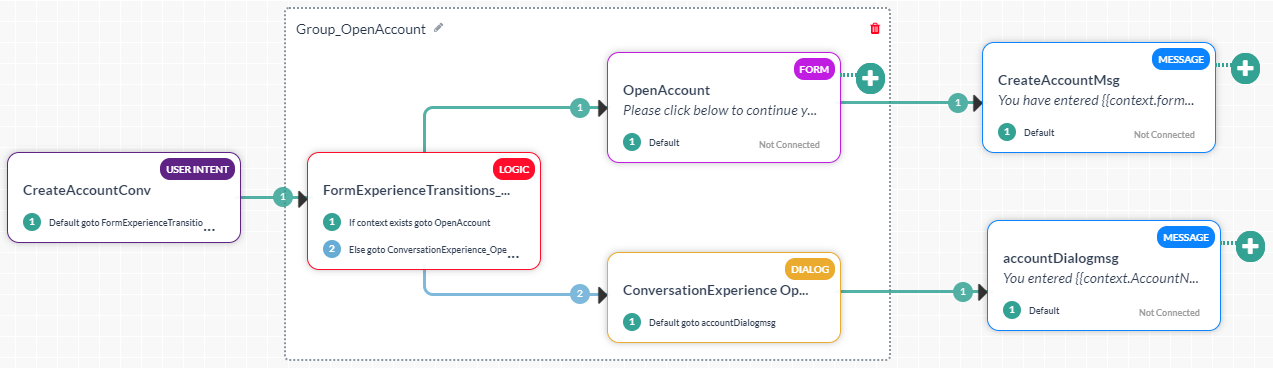Grouping nodes is primarily used for defining a group of nodes and representing the same in the Dialog canvas. Note that it is not a part of the dialog flow.
Adding a Group Node to the Dialog Task
- Open the Dialog Task in which you want to add the Group node.
- Create a group by selecting one or more nodes from the dialog definition, using mouse drag-and-drop action.
- You can rename or delete a group.
- Once created, you will not be allowed to add or remove specific nodes from the group.
- Any node you add would be added outside the group;
- Any node you delete would be deleted from the entire dialog.