After you create a bot using Bot Builder, you may need to change or define advanced and optional settings, for example, to update or add a bot icon, or description. This topic describes how to edit an existing bot.
Modifying Your Bot Settings
Follow these steps to open the bot’s Settings page:
- Open the bot whose settings you want to change.
- Hover over the side navigation panel and click Settings. The General Settings page opens.
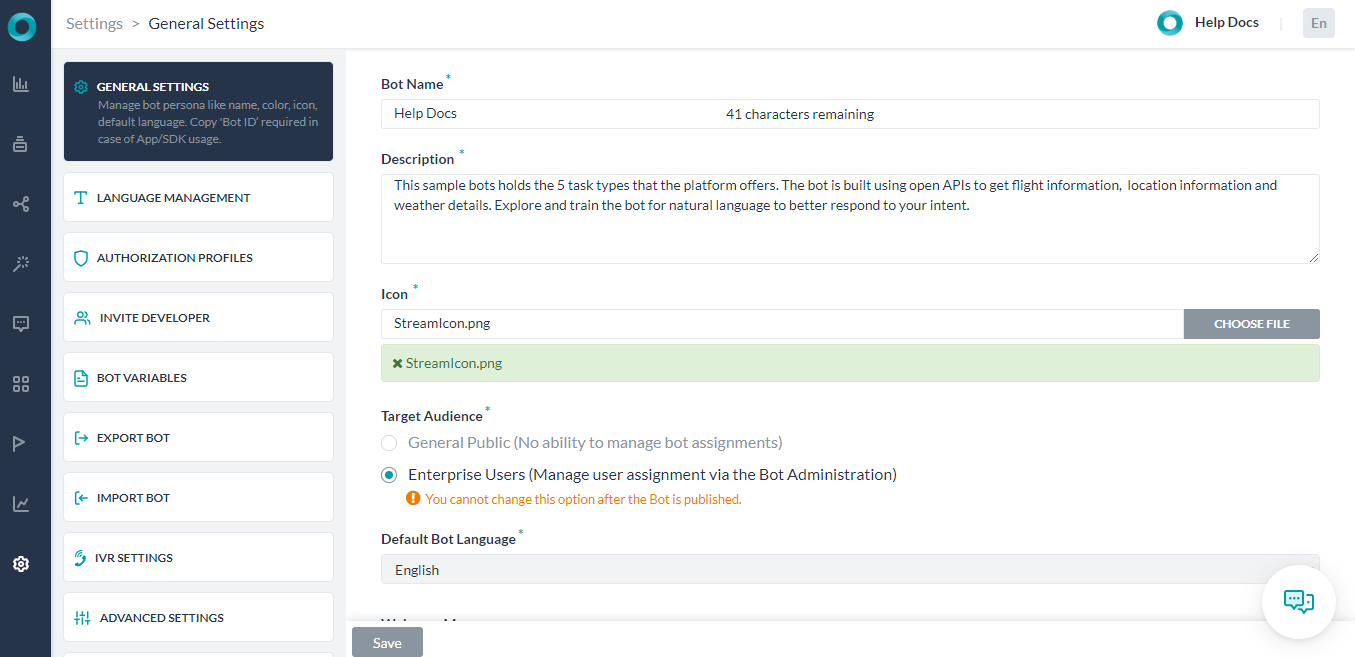
The Settings page has the following sections depending on whether it’s a Standard or Universal bot.
[text-blocks id=”settings-tab-section”]
