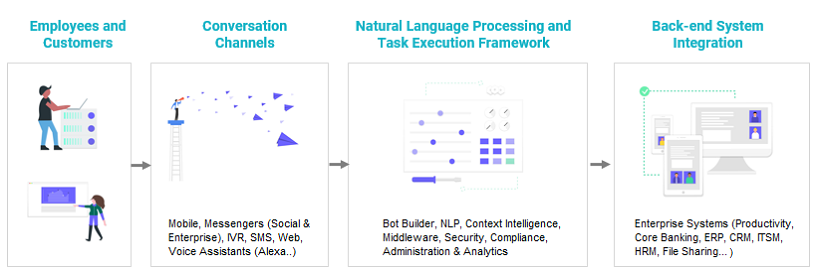What Is the Kore.ai Experience Optimization (XO) Platform?
The Kore.ai XO Platform is an AI-powered, enterprise, end-to-end platform that designs, builds, trains, analyzes, and manages AI-powered virtual assistants.
Kore.ai provides a scalable, secure, and repeatable foundation to create assistants that leverage award-winning Natural Language Processing (NLP) engines to perform a wide range of intelligent tasks, including communication with people and systems. This is achievable thanks to technologies that combine multiple intelligence methods to understand human communication, intentions, sentiment and emotions.
The virtual assistants developed with the Kore.ai XO on multiple communication channels and benefit from pre-built integrations with several enterprise backend systems. The platform is open and scalable, which enables enterprises to extend their capabilities as their business grows.
Major Features
Proprietary, Multi-Engine NLP Approach
Kore.ai takes a unique multi-engine approach to NLP, each of which has its own specialized capabilities, thus addressing the inherent weaknesses of any one individual model.
This approach allows you to create intelligent Virtual Assistants that understand human intent, handle complex back-and-forth conversations, and complete tasks. Our Virtual Assistants can also analyze user utterances for emotion and sentiment, retain context at various levels, and decide when to seamlessly hand over conversations to humans.
GUI-based Dialog Builder and Task Execution Framework
Kore.ai provides a visual dialog builder that helps you quickly and easily design conversation paths, create conditional nodes to handle multiple intents and sub-intents, and pause and resume scenarios. It also allows you to set up connections with external systems for seamless data exchange.
Our platform provides a simple, yet powerful API-based integration framework that saves developers from writing complex custom code, implementing third-party integration suites, or setting up enterprise service buses for every Virtual Assistant. The platform also allows VAs to systematically adhere to channel-specific nuances related to message formatting, authorization, authentication, and more.
Virtual Assistant Training for Business Readiness
Kore.ai provides everything you need to test your VAs and train them to interpret diverse human expressions, including a deterministic (fundamental meaning) model and a probabilistic (machine learning) model that you can use either separately or together.
Define user utterances, synonyms, and patterns to train your model for intent detection. Manage your model using NLP thresholds that best suit your unique VA use case.
You can also enhance the basic VA capabilities by adding FAQs, traits, context tags, and sentiment analysis for a more personalized experience.
Omnichannel Presence
Communicate with your virtual assistant via the conversational channel of your choice. The Kore.ai XO Platform provides access to 30+ enterprise, social, live chat, SMS or email channels, voice assistants, websites, and mobile apps using a centralized configuration area. It offers flexibility to customize responses and uses the unique UI elements of each channel.
Some examples include:
- Facebook Messenger,
- Web Chat,
- IVR Systems,
- Google Assistant,
- Alexa.
Virtual Assistant Analytics and Dashboards
Kore.ai provides all the data and visualization tools you need to measure and analyze your VA performance, and helps build a deeper understanding of employee and customer behavior.
Understand users’ interactions with your VAs and track your Virtual Assistant’s performance through VA engagement, conversational analytics, and functional analytics, all from a centralized dashboard.
To ensure you build the best VA, the Kore XO Platform offers actionable insights such as custom segmentation, seamless data extraction, support for custom reports, and custom data visualizations.
Virtual Assistant and User Administration
Manage all your virtual assistants and users from a single, comprehensive web application.
Enroll users, create a granular VA builder, assign VA administration roles, and create groups to easily manage assignments at scale. Selective Virtual Assistant publishing and assignments, maker-checker options, and secure API access to platform features ensure you retain control over the complete creation of your VA and deployment lifecycle.
Stay in control while ensuring transparency and performance through logs of all chat transcripts and VA changes. Every action is well documented and accessible, with full administrative lifetime control.
Multi-Layered Security and Compliance
Kore.ai provides a secure platform to build, deploy, and manage Virtual Assistants. It comes with rigorous security standards and practices, solid encryption, and built-in enterprise-class security and compliance across all components, layers, and interactions.
Our SOC Type 1 certified platform provides powerful mechanisms to protect and mask sensitive user information. It uses industry-standard SSO to integrate with enterprise authentication, encrypts data during transit as well as at rest, and is compliant with the latest industry standards.
We also maintain rigorous internal security practices at all times, regularly perform detailed penetration testing activities, and routinely refine our technical, administrative, and physical safeguards to provide an environment that is safe for enterprises of all shapes and sizes.